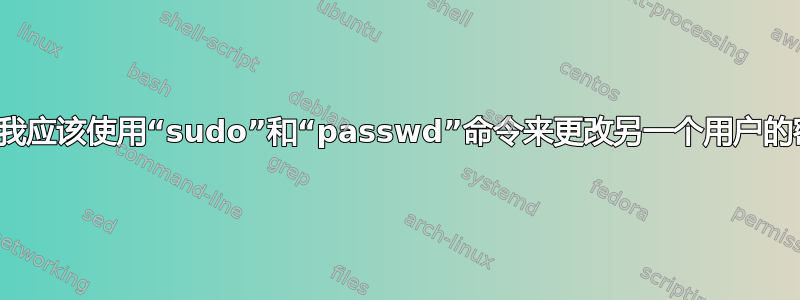
如果您查看passwd命令的权限集,您将看到以下内容:
user@apple:~$ ls -l /bin/passwd
-rwsr-xr-x 1 root root 59976 Nov 24 2022 /bin/passwd
/bin/passwd已设置 SUID 位且其所有者是root用户。这意味着运行该命令passwd将以用户的权限运行该命令root。
鉴于passwd已经拥有root用户权限,为什么当我尝试更改另一个用户的密码时会这样说test:
user@apple:~$ passwd test
passwd: You may not view or modify password information for test.
运行相同的命令,但使用sudo,让我可以更改密码。这是为什么?
答案1
在此特定实现中,该passwd命令需要以root用户身份运行才能更改任何人的密码。
该passwd应用程序有一段代码可以检查您是否是该root用户,如果不是,则它拒绝让您更改其他任何人的密码。如果您是root,那么您可以更改任何人的密码。
例如,如果您以 登录alice,然后运行passwd bob,尽管代码将运行,因为root它将拒绝让您更改bob的密码。但是,如果alice运行sudo passwd bob则因为该sudo命令将其参数运行为rootalice该passwd应用程序将允许您更改任何人的密码,而不是 as 。
来自 的行src/passwd.c,通过以下方式获得(在 Debian 上)apt source passwd:
static bool amroot; /* The caller's real UID was 0 */
…
/*
* The program behaves differently when executed by root than when
* executed by a normal user.
*/
amroot = (getuid () == 0);
…
/*
* If the UID of the user does not match the current real UID,
* check if I'm root.
*/
if (!amroot && (pw->pw_uid != getuid ())) {
(void) fprintf (stderr, _("%s: You may not view or modify password information for %s.\n"), Prog, name);
SYSLOG ((LOG_WARN, "%s: can't view or modify password information for %s", Prog, name));
closelog ();
exit (E_NOPERM);
}
答案2
能够更改其他用户的密码是大量的安全漏洞,因此为什么passwd不允许它,除非你已经是 root 了。


