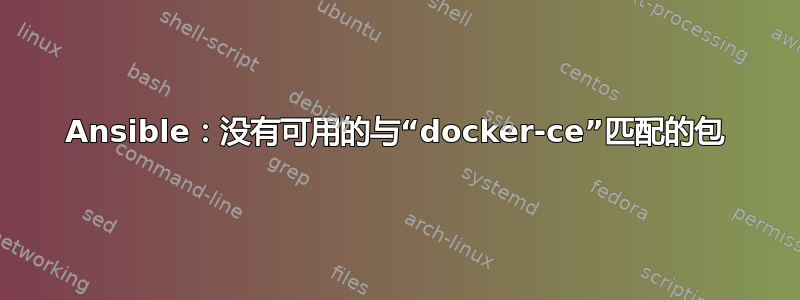
我有 ansible 剧本,假设在由 Ampere (arm) 提供支持的 Oracle Cloud 上安装 Docker,该云运行运行 ARM 版本的 Ubuntu。剧本如下:
- name: Set sudo
set_fact:
ansible_become: yes
ansible_become_method: sudo
- name: Docker installation - installing prerequisites
ansible.builtin.apt:
name:
- apt-transport-https
- ca-certificates
- curl
- gnupg-agent
- software-properties-common
update_cache: yes
- name: Docker installation - Adding apt-key
ansible.builtin.apt_key:
url: https://download.docker.com/linux/ubuntu/gpg
- name: Docker installation - Adding docker repo
ansible.builtin.apt_repository:
repo: deb [arch=armhf] https://download.docker.com/linux/ubuntu {{ ansible_lsb.codename }} stable
state: present
update_cache: yes
- name: Update cache
ansible.builtin.apt:
update_cache: yes
- name: Docker installation - Installing Docker
ansible.builtin.apt:
name:
- docker-ce
- docker-ce-cli
- containerd.io
update_cache: yes
我在 stackoverflow 上发布了这个问题,但建议移至此处并添加一些信息。其中一个信息是“ansible_lsb.codename 的值是多少。我添加了另一个小任务,以便 ansible 打印该变量的值。该部分直接放置在任务 tkat 导致问题之前
- name: Print
debug:
msg: "{{ ansible_lsb.codename }}"
The output is the following
ok: [XXX.XXX.XXX.XXX] => {
"msg": "mantic"
}
根据建议,我还检查了armhf构建的可用性,但据我所知,此类构建是可用的
问题是,由于某种原因,最后一个任务“Docker 安装 - 安装 Docker”抛出错误
fatal: [XXX.XXX.XXX.XXX]: FAILED! => {"changed": false, "msg": "No package matching 'docker-ce' is available"}
任何帮助表示赞赏。
答案1
今天我也遇到了同样的问题!但我的策略在一年前表现得非常完美。有线的东西...我尝试手动将存储库添加到我的主机中,一切正常。但不是用ansible...
更新:我可以用这个配置安装它
- name: Install required system packages
apt:
name: "{{ packages }}"
state: latest
update_cache: yes
vars:
packages:
- apt-transport-https
- ca-certificates
- curl
- software-properties-common
- name: Add Docker’s official GPG key
apt_key:
url: https://download.docker.com/linux/ubuntu/gpg
state: present
- name: Add Docker repository
apt_repository:
repo: deb [arch=amd64] https://download.docker.com/linux/ubuntu {{ ansible_distribution_release }} stable
state: present
- name: Install Docker CE
apt:
name: docker-ce
state: latest
update_cache: yes
- name: Install Docker Compose
get_url:
url: https://github.com/docker/compose/releases/download/1.29.2/docker-compose-{{ ansible_system }}-{{ ansible_userspace_architecture }}
dest: /usr/local/bin/docker-compose
mode: 'u+x,g+x'
- name: Verify Docker Compose installation
command: docker-compose --version
register: docker_compose_version
- debug:
var: docker_compose_version.stdout_lines



