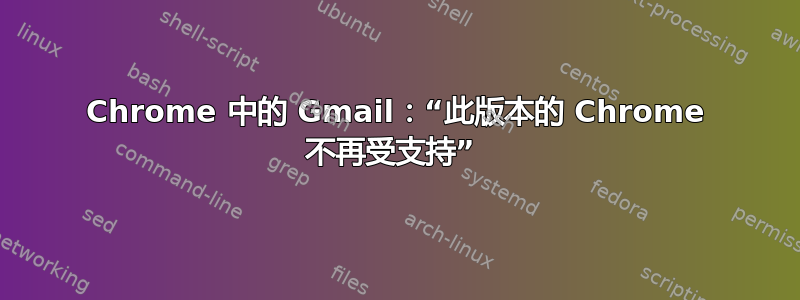
最近,当我在 Chrome(版本 46.0.2490.86,64 位)上使用 Gmail 时,顶部会出现一个黄色横幅,上面写着“此版本的 Chrome 不再受支持。请升级到受支持的浏览器。”
但是我的系统是最新的;运行sudo apt-get update; sudo apt-get upgradeChrome 不会更新。
我读到过 Google 停止支持 32 位 Linux 上的 Chrome,但我的系统是 64 位,所以我认为这不会成为问题。
您对如何获取兼容的 Chrome 版本有什么想法吗?或者如何让此消息消失?
编辑:我在使用 Ubuntu 14.04-03。
编辑:从sudo apt-get update下面输出。
Hit http://security.ubuntu.com trusty-security InRelease
Ign http://ca.archive.ubuntu.com trusty InRelease
Hit http://security.ubuntu.com trusty-security/main Sources
Get:1 http://ca.archive.ubuntu.com trusty-updates InRelease [65.9 kB]
Hit http://security.ubuntu.com trusty-security/restricted Sources
Ign http://extras.ubuntu.com trusty InRelease
Hit http://security.ubuntu.com trusty-security/universe Sources
Ign http://ppa.launchpad.net trusty InRelease
Ign http://desktop-download.mendeley.com stable InRelease
Hit http://repository.spotify.com stable InRelease
Hit http://security.ubuntu.com trusty-security/multiverse Sources
Hit http://desktop-download.mendeley.com stable Release.gpg
Hit http://security.ubuntu.com trusty-security/main amd64 Packages
Hit http://ca.archive.ubuntu.com trusty Release.gpg
Hit http://desktop-download.mendeley.com stable Release
Hit http://extras.ubuntu.com trusty Release.gpg
Hit http://desktop-download.mendeley.com stable/main amd64 Packages
Hit http://security.ubuntu.com trusty-security/restricted amd64 Packages
Get:2 http://ca.archive.ubuntu.com trusty-updates/main Sources [264 kB]
Hit http://ppa.launchpad.net trusty InRelease
Hit http://desktop-download.mendeley.com stable/main i386 Packages
Hit http://security.ubuntu.com trusty-security/universe amd64 Packages
Hit http://extras.ubuntu.com trusty Release
Hit http://security.ubuntu.com trusty-security/multiverse amd64 Packages
Hit http://repository.spotify.com stable/non-free amd64 Packages
Ign http://www.stats.bris.ac.uk trusty/ InRelease
Hit http://security.ubuntu.com trusty-security/main i386 Packages
Hit http://ppa.launchpad.net trusty InRelease
Hit http://archive.getdeb.net trusty-getdeb InRelease
Hit http://security.ubuntu.com trusty-security/restricted i386 Packages
Hit http://security.ubuntu.com trusty-security/universe i386 Packages
Hit http://www.stats.bris.ac.uk trusty/ Release.gpg
Hit http://ppa.launchpad.net trusty InRelease
Hit http://security.ubuntu.com trusty-security/multiverse i386 Packages
Hit http://security.ubuntu.com trusty-security/main Translation-en
Get:3 http://ca.archive.ubuntu.com trusty-updates/restricted Sources [5,352 B]
Hit http://repository.spotify.com stable/non-free i386 Packages
Hit http://security.ubuntu.com trusty-security/multiverse Translation-en
Get:4 http://ca.archive.ubuntu.com trusty-updates/universe Sources [151 kB]
Hit http://archive.getdeb.net trusty-getdeb/apps amd64 Packages
Ign http://desktop-download.mendeley.com stable/main Translation-en_CA
Hit http://www.stats.bris.ac.uk trusty/ Release
Hit http://ppa.launchpad.net trusty InRelease
Hit http://security.ubuntu.com trusty-security/restricted Translation-en
Ign http://desktop-download.mendeley.com stable/main Translation-en
Hit http://security.ubuntu.com trusty-security/universe Translation-en
Hit http://archive.getdeb.net trusty-getdeb/apps i386 Packages
Get:5 http://ca.archive.ubuntu.com trusty-updates/multiverse Sources [5,946 B]
Hit http://www.stats.bris.ac.uk trusty/ Packages
Hit http://ppa.launchpad.net trusty Release.gpg
Get:6 http://ca.archive.ubuntu.com trusty-updates/main amd64 Packages [730 kB]
Hit http://ppa.launchpad.net trusty/main amd64 Packages
Hit http://extras.ubuntu.com trusty/main Sources
Hit http://ppa.launchpad.net trusty/main i386 Packages
Hit http://extras.ubuntu.com trusty/main amd64 Packages
Hit http://ppa.launchpad.net trusty/main Translation-en
Hit http://extras.ubuntu.com trusty/main i386 Packages
Hit http://ppa.launchpad.net trusty/main amd64 Packages
Get:7 http://ca.archive.ubuntu.com trusty-updates/restricted amd64 Packages [15.9 kB]
Get:8 http://ca.archive.ubuntu.com trusty-updates/universe amd64 Packages [339 kB]
Hit http://ppa.launchpad.net trusty/main i386 Packages
Hit http://ppa.launchpad.net trusty/main Translation-en
Get:9 http://ca.archive.ubuntu.com trusty-updates/multiverse amd64 Packages [13.2 kB]
Hit http://ppa.launchpad.net trusty/main amd64 Packages
Get:10 http://ca.archive.ubuntu.com trusty-updates/main i386 Packages [703 kB]
Ign http://repository.spotify.com stable/non-free Translation-en_CA
Hit http://ppa.launchpad.net trusty/main i386 Packages
Ign http://www.stats.bris.ac.uk trusty/ Translation-en_CA
Ign http://repository.spotify.com stable/non-free Translation-en
Hit http://ppa.launchpad.net trusty/main Translation-en
Ign http://www.stats.bris.ac.uk trusty/ Translation-en
Get:11 http://ca.archive.ubuntu.com trusty-updates/restricted i386 Packages [15.6 kB]
Get:12 http://ca.archive.ubuntu.com trusty-updates/universe i386 Packages [340 kB]
Hit http://ppa.launchpad.net trusty/main amd64 Packages
Ign http://archive.getdeb.net trusty-getdeb/apps Translation-en_CA
Get:13 http://ca.archive.ubuntu.com trusty-updates/multiverse i386 Packages [13.6 kB]
Hit http://ppa.launchpad.net trusty/main i386 Packages
Ign http://extras.ubuntu.com trusty/main Translation-en_CA
Hit http://ca.archive.ubuntu.com trusty-updates/main Translation-en
Hit http://ca.archive.ubuntu.com trusty-updates/multiverse Translation-en
Ign http://archive.getdeb.net trusty-getdeb/apps Translation-en
Hit http://ca.archive.ubuntu.com trusty-updates/restricted Translation-en
Ign http://extras.ubuntu.com trusty/main Translation-en
Hit http://ca.archive.ubuntu.com trusty-updates/universe Translation-en
Hit http://ppa.launchpad.net trusty/main Translation-en
Hit http://ca.archive.ubuntu.com trusty Release
Hit http://ca.archive.ubuntu.com trusty/main Sources
Hit http://ca.archive.ubuntu.com trusty/restricted Sources
Hit http://ppa.launchpad.net trusty Release
Hit http://ca.archive.ubuntu.com trusty/universe Sources
Hit http://ca.archive.ubuntu.com trusty/multiverse Sources
Hit http://ppa.launchpad.net trusty/main amd64 Packages
Hit http://ca.archive.ubuntu.com trusty/main amd64 Packages
Hit http://ca.archive.ubuntu.com trusty/restricted amd64 Packages
Hit http://ca.archive.ubuntu.com trusty/universe amd64 Packages
Hit http://ppa.launchpad.net trusty/main i386 Packages
Hit http://ca.archive.ubuntu.com trusty/multiverse amd64 Packages
Hit http://ca.archive.ubuntu.com trusty/main i386 Packages
Hit http://ca.archive.ubuntu.com trusty/restricted i386 Packages
Hit http://ca.archive.ubuntu.com trusty/universe i386 Packages
Hit http://ca.archive.ubuntu.com trusty/multiverse i386 Packages
Hit http://ca.archive.ubuntu.com trusty/main Translation-en_CA
Hit http://ca.archive.ubuntu.com trusty/main Translation-en
Hit http://ca.archive.ubuntu.com trusty/multiverse Translation-en
Hit http://ca.archive.ubuntu.com trusty/restricted Translation-en
Hit http://ca.archive.ubuntu.com trusty/universe Translation-en_CA
Hit http://ca.archive.ubuntu.com trusty/universe Translation-en
Ign http://ca.archive.ubuntu.com trusty/multiverse Translation-en_CA
Ign http://ca.archive.ubuntu.com trusty/restricted Translation-en_CA
Ign http://ppa.launchpad.net trusty/main Translation-en_CA
Ign http://ppa.launchpad.net trusty/main Translation-en
Fetched 2,664 kB in 5s (512 kB/s)
Reading package lists... Done
并且:
$ sudo apt-cache policy google-chrome-stable
google-chrome-stable:
Installed: 46.0.2490.86-1
Candidate: 46.0.2490.86-1
Version table:
*** 46.0.2490.86-1 0
100 /var/lib/dpkg/status
答案1
一个可能的解决方案是从以下位置下载并安装最新的 chrome (.deb)
下载完成后,你可以双击 .deb 文件进行安装,或者执行
sudo dpkg -i /path/to/local/chrome.deb
请记住:在这种情况下,您没有使用默认的规范存储库,但这并未被提及为要求。正如其他用户提到的,手动安装 deb 可能会向您的源添加一个新条目,以供以后升级。
祝你好运 ;)


