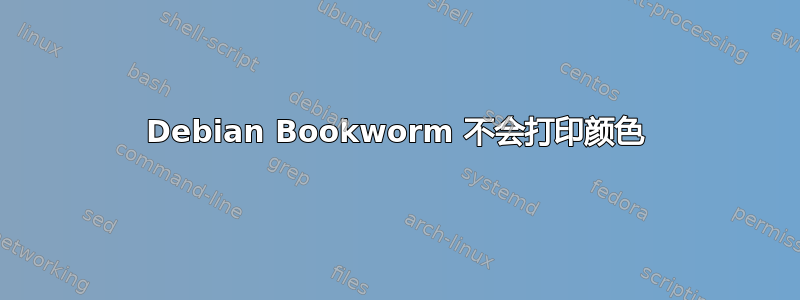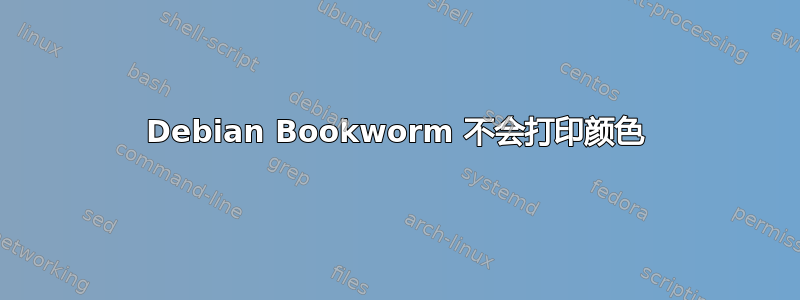修复系统范围内的问题:
System Settings | Printers | Unlock | right-click on your color printer | Properties | Printer Options | Print Color as Gray | Off
或者每次打印时类似地修复如下:

请注意,在 LibreOffice 7 中,仅在打印文档时正确设置它不会使其粘住。您需要在中指定这一点
File | Printer settings... | Properties | Device | Print Color as Gray | Off