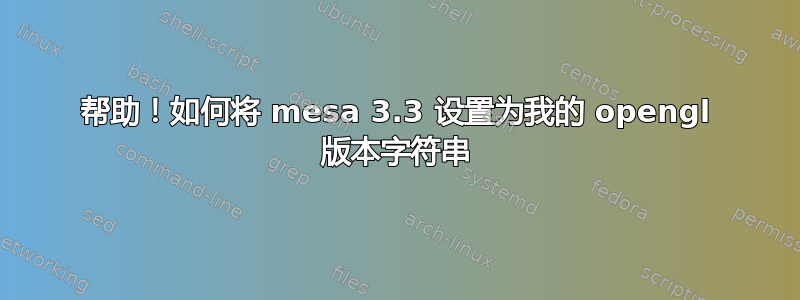
我只想玩我在 steam 上购买的新游戏。当我运行它时,它给了我这个错误...
Detected OpenGL version: 3.0 Mesa 17.0.1-devel
Required OpenGL version: 3.3
Please update your display driver.
上周我尝试了很多东西,但就是不明白,然后当我去检查我的版本时,它说我仍然有 mesa 3.0,但我的最大核心版本配置文件 3.3,这是我需要的。
laptop:~$ glxinfo | grep "OpenGL version"
OpenGL version string: 3.0 Mesa 17.1.0-devel
laptop:~$ glxinfo | grep core
Preferred profile: core (0x1)
Max core profile version: 3.3
OpenGL core profile version string: 3.3 (Core Profile) Mesa 17.1.0-devel
OpenGL core profile shading language version string: 3.30
OpenGL core profile context flags: (none)
OpenGL core profile profile mask: core profile
OpenGL core profile extensions:


