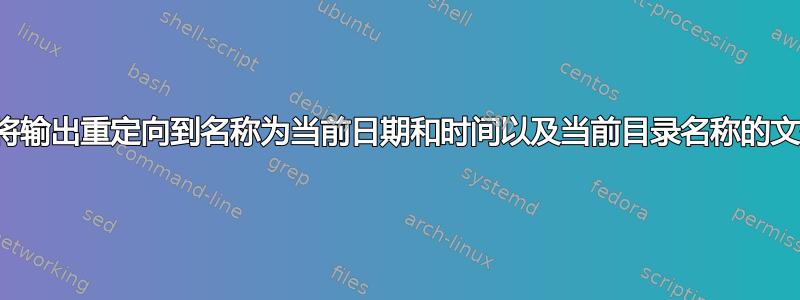
我正在尝试使用 xterm 中的当前工作目录进行重定向。
xterm -ls -geometry 80x30 -e 'cd /home/work/test1/; pwd; make | tee test1.log;'
xterm -ls -geometry 80x30 -e 'cd /home/work/temp/test2/; pwd; make | tee test2.log;'
xterm -ls -geometry 80x30 -e 'cd /home/work/tmp/test3/; pwd; make | tee test3.log;'
xterm -ls -geometry 80x30 -e 'cd /home/work/my_test4/; pwd; make | tee my_test4.log;'
xterm -ls -geometry 80x30 -e 'cd /home/work/append/my_test5/; pwd; make | tee my_test5.log;'
...
我想将输出重定向到一个文件,该文件的名称是当前日期和时间以及 xterm 中当前的最后一个目录名称。
for example).
xterm -ls -geometry 80x30 -e 'cd /home/work/append/my_test5/; pwd; make | tee my_test5_03:19:12-11-2023.log;'
如何将输出重定向到一个文件,该文件的名称是xterm中的当前日期和时间以及当前目录名称?
答案1
尝试:
xterm -ls -geometry 80x30 -e sh -o errexit -o nounset -c '
cd -P -- "$1"
pwd
make 2>&1 | tee -- "$OLDPWD/${1##*/}_$(date +%FT%T).log"
' sh ~/work/test123
- 显式调用
sh而不是让 xterm 调用$SHELL来解释它认为的 shell 代码 - 这还允许我们以安全的方式将目录传递给 shell,这里通过它的第一个位置参数
- 确保我们使用该选项在命令失败时中止,这样如果失败
errexit我们就不会运行。添加是为了更好地衡量,但对于这个简单的代码来说不是必需的。makecdnounset - 日志文件是在更改目录之前使用设置为的原始工作目录(因此被调用的目录)中创建
xterm的。sh$OLDPWDcd$PWD - 将 make 的 stdout 和 stderr 重定向到管道,以便我们也记录错误(但请注意,错误将通过 转到 的
shstdouttee;这里没有区别,因为它们都转到模拟的终端xterm)。 ${1##*/}扩展到$1删除最右边的所有内容/。您还可以使用如果以 a 结尾则$(basename -- "$1")效果更好,但如果以换行符结尾则无法正常工作。$1/- 使用标准的 YYYY-MM-DDTHH-MM-SS 格式,这对于排序更有用且不那么模糊。
请注意,tee如果该文件之前存在,则会覆盖该文件,您可以添加选项-a以将其附加到该文件。
make请注意, (and )的退出状态sh会丢失,因为xterm不会将其传播回其调用者。
使用 的替代方法errexit是链接 3 个命令,而&&不仅仅是换行符,并nounset使用${var?error message},这样一切都变得更加明确:
xterm -ls -geometry 80x30 -e sh -c '
cd -P -- "${1?No dir specified}" &&
pwd &&
make 2>&1 | tee -- "$OLDPWD/${1##*/}_$(date +%FT%T).log"
' sh ~/work/test123
using 的替代方案tee是 use zsh,其multios功能允许保留单独的 stdout 和 stderr 流。也可以在那里$OLDPWD写入~-,并且可以使用提示扩展在内部计算时间戳,并且$var:t是正确的基本名称。
xterm -ls -geometry 80x30 -e zsh -c '
cd -P -- "${1?No dir specified}" &&
pwd &&
make 3> ~-/${1:t}_${(%):-%D{%FT%T}}.log >&1 >&3 2>&2 2>&3 3>&-
' zsh ~/work/test123
的退出状态make被保留,尽管您需要一个终端仿真器来传播它,而不是xterm让它变得有用。


