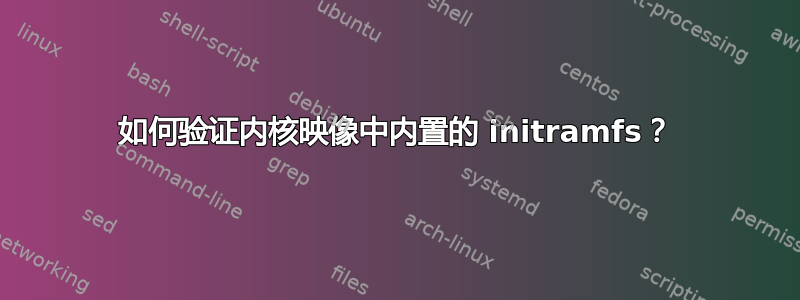
我正在开发嵌入式 Linux 系统(kernel-5.10.24),并且我正在尝试在我的系统中启用 initramfs。
我按如下方式配置内核,
CONFIG_BLK_DEV_INITRD=y
CONFIG_INITRAMFS_SOURCE="/home/t/target_rootfs"
CONFIG_INITRAMFS_ROOT_UID=0
CONFIG_INITRAMFS_ROOT_GID=0
CONFIG_RD_GZIP=y
CONFIG_RD_BZIP2=y
....
# CONFIG_BLK_DEV_RAM is not set
并且target_rootfs有以下内容,
drwxr-xr-x 2 t t 4096 Dec 13 17:47 bin
drwxr-xr-x 4 t t 4096 Jun 28 06:23 dev
drwxr-xr-x 6 t t 4096 Dec 13 20:24 etc
drwxr-xr-x 3 t t 4096 Dec 13 17:47 lib
lrwxrwxrwx 1 t t 3 Oct 23 14:59 lib32 -> lib
lrwxrwxrwx 1 t t 11 Oct 23 15:01 linuxrc -> bin/busybox
drwxr-xr-x 2 t t 4096 Jun 28 06:23 mnt
drwxr-xr-x 2 t t 4096 Jun 28 06:23 opt
drwxr-xr-x 2 t t 4096 Jun 28 06:23 proc
drwxr-xr-x 2 t t 4096 Jun 28 06:23 root
drwxr-xr-x 2 t t 4096 Jun 28 06:23 run
drwxr-xr-x 2 t t 4096 Sep 19 18:58 sbin
drwxr-xr-x 2 t t 4096 Jun 28 06:23 sys
drwxr-xr-x 2 t t 4096 Jun 28 06:23 tmp
drwxr-xr-x 5 t t 4096 Dec 13 17:47 usr
drwxr-xr-x 3 t t 4096 Jun 28 06:23 var
内核命令行是
console=ttyS0,115200 init=/linuxrc ubi.mtd=5 root=ubi0:rootfs rootfstype=ubifs rw flashtype=nand
通过以上设置,系统就可以启动到shellnand rootfs中了!
现在为了验证initramfs内置内核是否正在工作(或正在使用),我做了以下操作。
- 我尝试擦除FLASH中MTD5中的rootfs分区
希望停止系统启动initramfs,但我得到了内核恐慌,如下所示,
[ 0.715989] Kernel panic - not syncing: write error
[ 0.720880] Rebooting in 10 seconds..
- 然后在
target_rootfs我创建init并ln -sf bin/busybox init重建内核(保持 rootfs 未部署)中,我得到了以下内容,
[ 5.266031] VFS: Cannot open root device "ubi0:rootfs" or unknown-block(0,0): error -19
[ 5.274324] Please append a correct "root=" boot option; here are the available partitions:
[ 5.282987] 1f00 1024 mtdblock0
[ 5.282992] (driver?)
[ 5.289753] 1f01 65536 mtdblock1
[ 5.289759] (driver?)
[ 5.296540] 1f02 195584 mtdblock2
[ 5.296545] (driver?)
[ 5.303320] Kernel panic - not syncing: VFS: Unable to mount root fs on unknown-block(0,0)
[ 5.311876] Rebooting in 10 seconds..
那么,如何验证initramfs内置内核呢?
答案1
我想我可以通过阅读来回答部分问题ramfs 的内核文档 rootfs initramfs
它说,
什么是 initramfs?
所有 2.6 Linux 内核都包含一个 gzip 压缩的“cpio”格式档案,内核启动时会将其解压到 rootfs 中。解压后,内核会检查 rootfs 是否包含文件“init”,如果是,则以 PID 1 执行该文件。如果找到,则此 init 进程负责启动系统,包括定位和挂载实际根设备(如果有)。如果将嵌入式 cpio 档案解压到 rootfs 中后,rootfs 中不包含 init 程序,则内核将转到较旧的代码来定位和挂载根分区,然后从中执行 /sbin/init 的某个变体。
因此,在我的第一次测试中,内核没有init在 initramfs 中找到该文件,因此它遵循旧路径。在我的第二次测试中,内核找到initinitramfs 中的文件,并启动它运行并进行初始化。
这是我在部署 rootfs 后从第二次测试中获得的日志。
[ 5.352428] Warning: unable to open an initial console.
[ 5.357833] ====== kernel_init_freeable, 1541, 80a7fe00 (/init)
[ 5.364712] ====== kernel_init_freeable, 1544
[ 5.370661] UBIFS (ubi0:0): Mounting in unauthenticated mode
[ 5.376636] UBIFS (ubi0:0): background thread "ubifs_bgt0_0" started, PID 913
[ 5.403187] UBIFS (ubi0:0): start fixing up free space
[ 9.912861] UBIFS (ubi0:0): free space fixup complete
[ 9.934491] UBIFS (ubi0:0): UBIFS: mounted UBI device 0, volume 0, name "rootfs"
[ 9.942191] UBIFS (ubi0:0): LEB size: 126976 bytes (124 KiB), min./max. I/O unit sizes: 2048 bytes/2048 bytes
[ 9.952459] UBIFS (ubi0:0): FS size: 189702144 bytes (180 MiB, 1494 LEBs), journal size 9023488 bytes (8 MiB, 72 LEBs)
[ 9.963525] UBIFS (ubi0:0): reserved for root: 0 bytes (0 KiB)
[ 9.969555] UBIFS (ubi0:0): media format: w4/r0 (latest is w5/r0), UUID B61B21A3-D917-436E-986D-091B195DF275, small LPT model
[ 9.981938] UBIFS (ubi0:0): full atime support is enabled.
[ 9.987664] VFS: Mounted root (ubifs filesystem) on device 0:14.
[ 9.994297] devtmpfs: mounted
[ 9.997393] ====== kernel_init_freeable, 1550
[ 10.009306] Freeing unused kernel memory: 17812K
[ 10.014107] This architecture does not have kernel memory protection.
[ 10.020789] ====== kernel_init, 1434, 00000000 (none)
[ 10.026726] ====== kernel_init, 1450, 80007c67 (/linuxrc)
[ 10.033039] Run /linuxrc as init process
.....
我printk添加了init/main.c,看起来内核首先/init从 initramfs 运行,然后/linuxrc按照内核命令行中指定的方式运行。
所以现在的问题是谁安装了第二个 rootfs 并启动了/linuxrc?我的假设是/init,但内核日志显示它是kernel这样做的……
以及如何停止系统initramfs?


