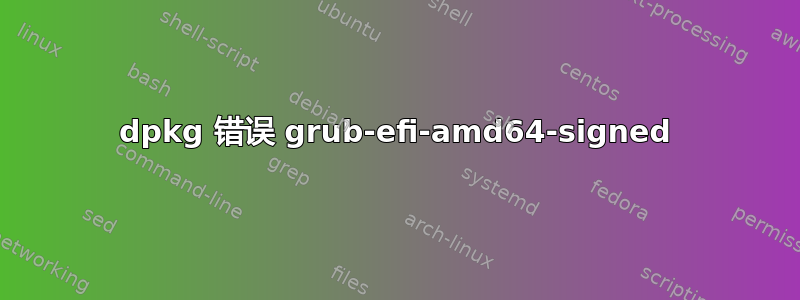
我目前在尝试在 VMWare 上安装 DragonOS 时遇到了一个令人困惑的问题,尽管经过多次努力,我仍无法解决下面列出的错误。
我已经执行了多次全新安装,重新安装了虚拟机,甚至下载了最新的 ISO 以确保我使用的是最新版本。但是,无论采取这些操作,尝试升级时错误仍然存在。值得注意的是,这个问题仅发生在虚拟机内,我笔记本电脑上的 DragonOS 副本不受影响。
Reading package lists...
Done Building dependency tree...
Done Reading state information...
Done 0 upgraded, 0 newly installed, 0 to remove and 2 not upgraded. 1 not fully installed or removed.
After this operation, 0 B of additional disk space will be used.
Setting up grub-efi-amd64-signed (1.187.6+2.06-2ubuntu14.4) ... mount: /var/lib/grub/esp:
special device /dev/disk/by-id/ata-VBOX_HARDDISK_VBdb08de81-62dba820-part2 does not exist.
dpkg: error processing package grub-efi-amd64-signed (--configure):
installed grub-efi-amd64-signed package post-installation script subprocess returned error exit status 32
Errors were encountered while processing:grub-efi-amd64-signed
E: Sub-process /usr/bin/dpkg returned an error code (1)
编辑:添加了请求ls -al /dev/disk/by-id/
total 0
drwxr-xr-x 2 root root 60 Dec 21 06:35 .
drwxr-xr-x 8 root root 160 Dec 21 06:35 ..
lrwxrwxrwx 1 root root 9 Dec 21 06:35 ata-VMware_Virtual_IDE_CDROM_Drive_10000000000000000001 -> ../../sr0
编辑2
看起来:
special device /dev/disk/by-id/ata-VBOX_HARDDISK_VBdb08de81-62dba820-part2
丢失了,那么我如何创建特殊设备?我仍在学习 Linux,非常感谢您的帮助,因为这超出了我目前的知识范围。


