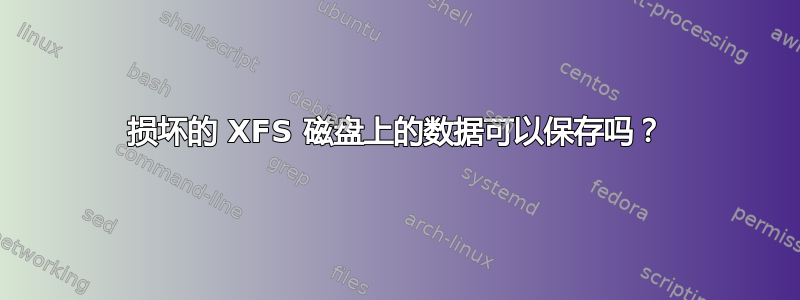
Disk model: Samsung SSD 970 EVO Plus 2TB我在 Linux 服务器 ( ) 上配备了6 个 SSD 磁盘 ( ) Rocky Linux 9.1。使用两张 m.2 到 PCIe 转换器卡,一张可容纳 4 个磁盘,另一张可容纳 2 个磁盘。所有磁盘都格式化为 XFS 并作为单独的磁盘安装(根本没有 raid)。它们运行良好,直到系统重新启动。之后,所有磁盘都无法挂载并显示相同的错误:
[ 76.534528] XFS (nvme0n1): Mounting V5 Filesystem
[ 76.535327] XFS (nvme0n1): totally zeroed log
[ 76.535859] XFS (nvme0n1): Corruption warning: Metadata has LSN (1:23691) ahead of current LSN (1:0). Please unmount and run xfs_repair (>= v4.3) to resolve.
所以我尝试了xfs_repair 没有 -L,结果是
Sorry, could not find valid secondary superblock
Exiting now.
谁能给出一些提示,如果数据仍然保存或不保存?如果是这样,我应该尝试什么?我不是专业的 IT 人员,希望这些信息足够,但如果您给出指示,我很乐意提供更多信息。谢谢!
——本
ps 又用 检查其中一个磁盘smartctl,结果列出:
root@trump:~# smartctl -d nvme -r nvmeioctl -a /dev/nvme0n1
smartctl 7.2 2020-12-30 r5155 [x86_64-linux-5.14.0-162.6.1.el9_1.0.1.x86_64] (local build)
Copyright (C) 2002-20, Bruce Allen, Christian Franke, www.smartmontools.org
[NVMe call: opcode=0x06, size=0x1000, nsid=0x00000000, cdw10=0x00000001]
[Duration: 0.003s]
[NVMe call succeeded: result=0x00000000]
=== START OF INFORMATION SECTION ===
[NVMe call: opcode=0x06, size=0x1000, nsid=0x00000001, cdw10=0x00000000]
[Duration: 0.001s]
[NVMe call succeeded: result=0x00000000]
Model Number: Samsung SSD 970 EVO Plus 2TB
Serial Number: S4J4NJ0N807891L
Firmware Version: 2B2QEXM7
PCI Vendor ID: 0x144d
PCI Vendor Subsystem ID: 0x144d
IEEE OUI Identifier: 0x002538
Total NVM Capacity: 2,000,398,934,016 [2.00 TB]
Unallocated NVM Capacity: 0
Controller ID: 4
NVMe Version: 1.3
Number of Namespaces: 1
Namespace 1 Size: 2,000,398,934,016 [2.00 TB]
Namespace 1 Capacity: 2,000,398,934,016 [2.00 TB]
Namespace 1 Utilization: 1,815,698,178,048 [1.81 TB]
Namespace 1 Formatted LBA Size: 512
Namespace 1 IEEE EUI-64: 002538 5801429f37
Local Time is: Wed Jan 10 11:03:58 2024 CST
Firmware Updates (0x16): 3 Slots, no Reset required
Optional Admin Commands (0x0017): Security Format Frmw_DL Self_Test
Optional NVM Commands (0x005f): Comp Wr_Unc DS_Mngmt Wr_Zero Sav/Sel_Feat Timestmp
Log Page Attributes (0x03): S/H_per_NS Cmd_Eff_Lg
Maximum Data Transfer Size: 512 Pages
Warning Comp. Temp. Threshold: 85 Celsius
Critical Comp. Temp. Threshold: 85 Celsius
Namespace 1 Features (0x00): -
Supported Power States
St Op Max Active Idle RL RT WL WT Ent_Lat Ex_Lat
0 + 7.50W - - 0 0 0 0 0 0
1 + 5.90W - - 1 1 1 1 0 0
2 + 3.60W - - 2 2 2 2 0 0
3 - 0.0700W - - 3 3 3 3 210 1200
4 - 0.0050W - - 4 4 4 4 2000 8000
Supported LBA Sizes (NSID 0x1)
Id Fmt Data Metadt Rel_Perf
0 + 512 0 0
=== START OF SMART DATA SECTION ===
[NVMe call: opcode=0x02, size=0x0200, nsid=0xffffffff, cdw10=0x007f0002]
[Duration: 0.002s]
[NVMe call succeeded: result=0x00000000]
SMART overall-health self-assessment test result: PASSED
SMART/Health Information (NVMe Log 0x02)
Critical Warning: 0x00
Temperature: 34 Celsius
Available Spare: 100%
Available Spare Threshold: 10%
Percentage Used: 1%
Data Units Read: 101,770,136 [52.1 TB]
Data Units Written: 114,820,441 [58.7 TB]
Host Read Commands: 232,483,188
Host Write Commands: 97,462,970
Controller Busy Time: 672
Power Cycles: 73
Power On Hours: 7,214
Unsafe Shutdowns: 22
Media and Data Integrity Errors: 0
Error Information Log Entries: 77
Warning Comp. Temperature Time: 0
Critical Comp. Temperature Time: 0
Temperature Sensor 1: 34 Celsius
Temperature Sensor 2: 34 Celsius
Temperature Sensor 3: -
Temperature Sensor 4: -
Temperature Sensor 5: -
Temperature Sensor 6: -
Temperature Sensor 7: -
Temperature Sensor 8: -
Thermal Temp. 1 Transition Count: 0
Thermal Temp. 2 Transition Count: 0
Thermal Temp. 1 Total Time: 0
Thermal Temp. 2 Total Time: 0
[NVMe call: opcode=0x02, size=0x0400, nsid=0xffffffff, cdw10=0x00ff0001]
[Duration: 0.002s]
[NVMe call succeeded: result=0x00000000]
Error Information (NVMe Log 0x01, 16 of 64 entries)
Num ErrCount SQId CmdId Status PELoc LBA NSID VS
0 77 0 0x0019 0x4004 - 0 0 -
答案1
抱歉,我还不能发表评论……但我认为这已经足够重要了。
这个程序photorec曾经救过我的命。
https://www.cgsecurity.org/wiki/PhotoRec
https://www.cgsecurity.org/wiki/TestDisk_Download
https://www.cgsecurity.org/testdisk.pdf


