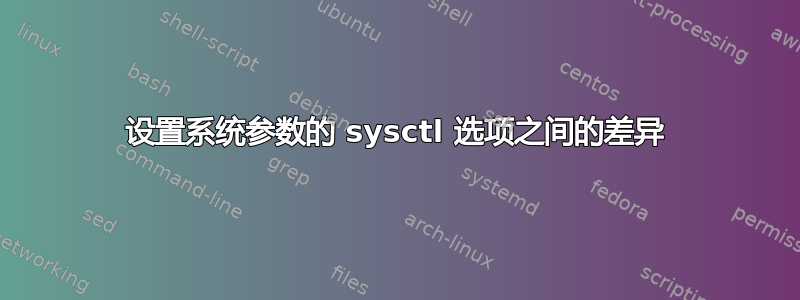
我在网上看到两个不同的命令来加载 sysctl 自定义参数:
sysctl --systemsysctl -p
这两个命令有什么区别吗?我知道我发布的第二个可以采用要加载的文件的路径,但如果没有指定任何文件,所有内容都会被加载。
答案1
sysctl --system从所有配置文件加载设置。
将从sysctl -p默认加载设置/etc/sysctl.conf。
man sysctl:
-p[FILE], --load[=FILE]
Load in sysctl settings from the file specified or /etc/sysctl.conf if none given. Specifying - as filename means
reading data from standard input. Using this option will mean arguments to sysctl are files, which are read in the
order they are specified. The file argument may be specified as regular expression.
--system
Load settings from all system configuration files. Files are read from directories in the following list in given
order from top to bottom. Once a file of a given filename is loaded, any file of the same name in subsequent direc‐
tories is ignored.
/etc/sysctl.d/*.conf
/run/sysctl.d/*.conf
/usr/local/lib/sysctl.d/*.conf
/usr/lib/sysctl.d/*.conf
/lib/sysctl.d/*.conf
/etc/sysctl.conf


