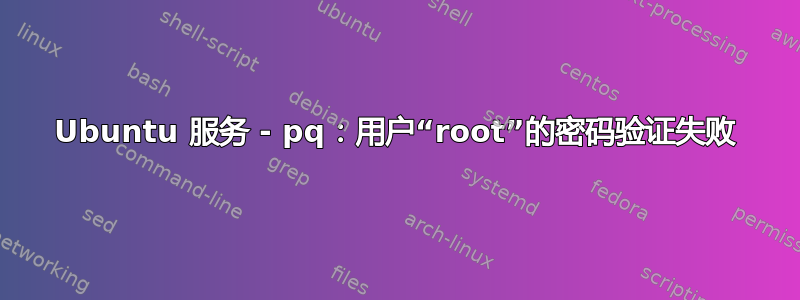
我有一个在使用 PostgreSQL 的 Ubuntu 服务器上运行的应用程序。
我可以从项目目录运行应用程序的可执行文件(作为非 root 用户)。
我已经为此应用程序创建了一个服务 ( /etc/systemd/system/cineapi.service),以便它在重新启动时自动启动。该文件的内容是:
[Unit]
Description=cineapi
[Service]
Type=simple
Restart=on-failure
RestartSec=5s
WorkingDirectory=/home/saurabh/projects/cineapi
ExecStart=/home/saurabh/projects/cineapi/cineapi.o
[Install]
WantedBy=multi-user.target
当重新加载系统守护程序并启动服务时,如下所示:
sudo systemctl daemon-reload
sudo service cineapi start
我收到错误:
pq: password authentication failed for user "root"
我不明白为什么会发生这种情况。我没有在应用程序的任何地方使用“root”用户。它的.env文件看起来像
postgres://goapi:somepassword@MY_IPV4_ADDR:DB_PORT/cineapi
并在启动时获取。我还进行了以下更改:
/etc/postgresql/16/main/postgresql.confpassword_encryption = scram-sha-256/etc/postgresql/16/main/pg_hba.confhost cineapi goapi MY_IPV4_ADDR scram-sha-256DB用户
goapi具有超级用户权限postgres=# \du List of roles Role name | Attributes ----------+------------------------------------------------------------ goapi | Superuser, Create DB postgres | Superuser, Create role, Create DB, Replication, Bypass RLS
日志
执行二进制文件时 Postgres 记录:
2024-02-24 18:42:31.053 PST [16433] LOG: checkpoint starting: time
2024-02-24 18:42:36.817 PST [16433] LOG: checkpoint complete: wrote 60 buffers (0.4%); 0 WAL file(s) added, 0 removed, 0 recycled; write=5.737 s, sync=0.014 s, total=5.765 s; sync files=54, longest=0.003 s, average=0.001 s; distance=201 kB, estimate=201 kB; lsn=0/1A477E0, redo lsn=0/1A477A8
2024-02-24 18:43:39.173 PST [16573] goapi@cineapi LOG: could not receive data from client: Connection reset by peer #### ---------------- I stopped the executable ----------------- ####
启动应用程序的系统服务时 Postgres 日志
2024-02-24 18:37:31.024 PST [16432] LOG: database system is ready to accept connections
2024-02-24 18:38:28.926 PST [16473] root@root FATAL: role "root" does not exist


