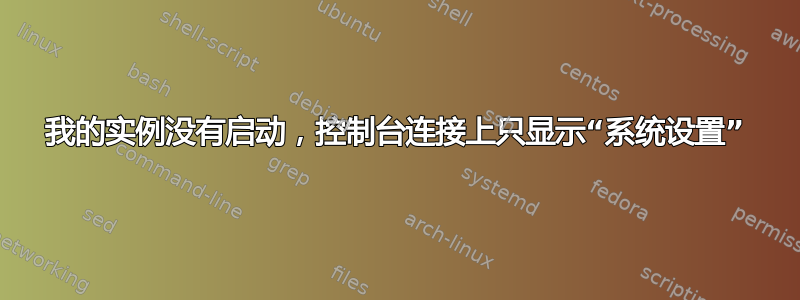
我使用 Oracle 的免费套餐和 Oracle Linux 作为我的 VPS。几天前,我尝试安装一些应用程序,但系统崩溃了。当我连接到控制台连接时,它是这样的:
当我按下回车键时,我得到了关注
Oracle AAVMF Version: 1.6.6.cvm
PEIM Loaded: PcdPeim.efi
PEIM Loaded: ResetSystemPei.efi
PEIM Loaded: MemoryInit.efi
***other modules and drivers loading***
Image Loaded: UsbMassStorageDxe.efi
Image Loaded: QemuFwCfgAcpiPlatform.efi
DXE Phase: Complete.
Tpm2SubmitCommand - Tcg2 - Not Found
Tpm2GetCapabilityPcrs fail!
Tpm2SubmitCommand - Tcg2 - Not Found
PCI Info:
PciBus: [00|00|00]
PciDev [1B36:0008:1AF4:1100]: [00|00|00]
PciDev [1AF4:1050:108E:1100]: [00|01|00]
PciDev [1B36:000D:1AF4:1100]: [00|02|00]
PciDev [1AF4:1048:108E:1100]: [18|00|00]
PciDev [1AF4:1041:108E:1100]: [00|06|00]
SecureBoot: Disabled
Boot Options:
Boot0001: UEFI Misc Device <VenHw(93E34C7E-B50E-11DF-9223-2443DFD72085,00)>
Boot0002: UEFI ORACLE BlockVolume <PciRoot(0x0)/Pci(0x5,0x7)/Pci(0x0,0x0)/Scsi(0x0,0x1)>
Boot0003: UEFI PXEv4 (MAC:0200170093F8) <PciRoot(0x0)/Pci(0x6,0x0)/MAC(0200170093F8,0x1)/IPv4(0.0.0.0)>
Boot0004: EFI Internal Shell <Fv(64074AFE-340A-4BE6-94BA-91B5B4D0F71E)/FvFile(7C04A583-9E3E-4F1C-AD65-E05268D0B4D1)>
BootNext:
Failed to Load Boot0001 "UEFI Misc Device" from VenHw(93E34C7E-B50E-11DF-9223-2443DFD72085,00): Not Found
Loading Boot0002 "UEFI ORACLE BlockVolume " from PciRoot(0x0)/Pci(0x5,0x7)/Pci(0x0,0x0)/Scsi(0x0,0x1)
Starting Boot0002 "UEFI ORACLE BlockVolume " from PciRoot(0x0)/Pci(0x5,0x7)/Pci(0x0,0x0)/Scsi(0x0,0x1)
Use the ^ and v keys to change the selection.
Press 'e' to edit the selected item, or 'c' for a command prompt. System setup The selected entry will be started automatically in 5s. The selected entry will be started automatically in 4s. The selected entry will be started automatically in 3s. The selected entry will be started automatically in 2s. The selected entry will be started automatically in 1s. The selected entry will be started automatically in 0s. Oracle AAVMF Version: 1.6.6.cvm
PEIM Loaded: PcdPeim.efi
PEIM Loaded: ResetSystemPei.efi
PEIM Loaded: MemoryInit.efi
***other modules and drivers loading***
Image Loaded: QemuFwCfgAcpiPlatform.efi
DXE Phase: Complete.
Tpm2SubmitCommand - Tcg2 - Not Found
Tpm2GetCapabilityPcrs fail!
Tpm2SubmitCommand - Tcg2 - Not Found
PCI Info:
PciBus: [00|00|00]
PciDev [1B36:0008:1AF4:1100]: [00|00|00]
PciDev [1AF4:1050:108E:1100]: [00|01|00]
PciDev [1B36:000D:1AF4:1100]: [00|02|00]
PciDev [1AF4:1048:108E:1100]: [18|00|00]
PciDev [1AF4:1041:108E:1100]: [00|06|00]
SecureBoot: Disabled
Boot Options:
Boot0005: Oracle Linux <HD(1,GPT,082E6D0E-4A84-47D8-A1CC-AA046E42D938,0x800,0x32000)/\EFI\redhat\shimaa64.efi>
Boot0002: UEFI ORACLE BlockVolume <PciRoot(0x0)/Pci(0x5,0x7)/Pci(0x0,0x0)/Scsi(0x0,0x1)>
Boot0001: UEFI Misc Device <VenHw(93E34C7E-B50E-11DF-9223-2443DFD72085,00)>
Boot0004: EFI Internal Shell <Fv(64074AFE-340A-4BE6-94BA-91B5B4D0F71E)/FvFile(7C04A583-9E3E-4F1C-AD65-E05268D0B4D1)>
BootNext:
Loading Boot0000 "UiApp" from Fv(64074AFE-340A-4BE6-94BA-91B5B4D0F71E)/FvFile(462CAA21-7614-4503-836E-8AB6F4662331)
Image Loaded: UiApp.efi
Starting Boot0000 "UiApp" from Fv(64074AFE-340A-4BE6-94BA-91B5B4D0F71E)/FvFile(462CAA21-7614-4503-836E-8AB6F4662331)
那么这个
如果我单击前两个选项,我只会看到“系统设置”。当我进入系统设置程序时,会发生同样的事情。我点击c进入grub菜单,然后输入boot,它说你需要先加载内核。我尝试过:我进入 EFI shell,使用 TFTP 下载 netboot.xyz EFI,启动到 Ubuntu 救援模式。我使用 chroot 进入 Oracle Linux 的 shell。重新安装了内核、grub2等,但没有成功。我只需要获得一些 mysql 数据库,之后我将安装 Ubuntu。





