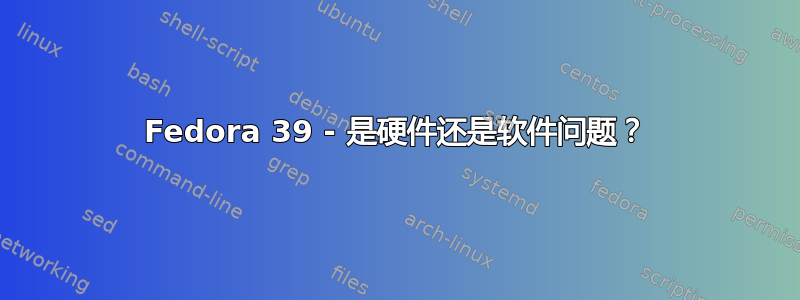
我的系统经常死机。我经历过两次这种“冻结”的情况:
第一种是突然整个屏幕冻结,键盘和鼠标仍然亮着,似乎在工作,但我没有看到屏幕上有任何变化。所以我必须重新启动系统。不知道是什么触发了这种情况。
当我按下显示所有打开页面的“Windows 键”时,会发生第二种类型的冻结。显示屏冻结,鼠标仍在移动,但我无法输入任何内容。我只能控制鼠标移动。
最重要的是,系统有时会突然决定重新启动。老实说,我已经无计可施了。
我有一台全新的电脑,上面没有任何过去的操作系统,我从一开始就使用 Fedora 39。我是第一次使用 Linux。请指出我要寻找的方向。我需要查看哪些日志才能确定是硬件问题还是软件问题?
root@fedora:~# lshw -short
H/W path Device Class Description
===========================================================
system System Product Name (SKU)
/0 bus PRIME Z790-A WIFI
/0/0 memory 64KiB BIOS
/0/c memory 64GiB System Memory
/0/c/0 memory 16GiB DIMM Synchronous 6000 MHz (0.2 ns)
/0/c/1 memory 16GiB DIMM Synchronous 6000 MHz (0.2 ns)
/0/c/2 memory 16GiB DIMM Synchronous 6000 MHz (0.2 ns)
/0/c/3 memory 16GiB DIMM Synchronous 6000 MHz (0.2 ns)
/0/1d memory 384KiB L1 cache
/0/1e memory 256KiB L1 cache
/0/1f memory 16MiB L2 cache
/0/20 memory 33MiB L3 cache
/0/21 memory 384KiB L1 cache
/0/22 memory 768KiB L1 cache
/0/23 memory 12MiB L2 cache
/0/24 memory 33MiB L3 cache
/0/25 processor Intel(R) Core(TM) i7-14700K
/0/100 bridge Intel Corporation
/0/100/1 bridge Intel Corporation
/0/100/1/0 display AD107 [GeForce RTX 4060]
/0/100/1/0.1 card1 multimedia NVIDIA Corporation
/0/100/1/0.1/0 input14 input HDA NVidia HDMI/DP,pcm=3
/0/100/1/0.1/1 input15 input HDA NVidia HDMI/DP,pcm=7
/0/100/1/0.1/2 input16 input HDA NVidia HDMI/DP,pcm=8
/0/100/1/0.1/3 input17 input HDA NVidia HDMI/DP,pcm=9
/0/100/6 bridge Raptor Lake PCIe 4.0 Graphics Port
/0/100/6/0 /dev/nvme0 storage CT1000P3PSSD8
/0/100/6/0/0 hwmon1 disk NVMe disk
/0/100/6/0/2 /dev/ng0n1 disk NVMe disk
/0/100/6/0/1 /dev/nvme0n1 disk 1TB NVMe disk
/0/100/6/0/1/1 /dev/nvme0n1p1 volume 599MiB Windows FAT volume
/0/100/6/0/1/2 /dev/nvme0n1p2 volume 1GiB EXT4 volume
/0/100/6/0/1/3 /dev/nvme0n1p3 volume 929GiB EFI partition
/0/100/a generic Raptor Lake Crashlog and Telemetry
/0/100/e storage Volume Management Device NVMe RAID Controller Intel Corporation
/0/100/14 bus Raptor Lake USB 3.2 Gen 2x2 (20 Gb/s) XHCI Host Controller
/0/100/14/0 usb1 bus xHCI Host Controller
/0/100/14/0/2 input AURA LED Controller
/0/100/14/0/6 bus ASM107x
/0/100/14/0/6/2 input3 input Logitech G513 RGB MECHANICAL GAMING KEYBOARD Keyboard
/0/100/14/0/6/3 input10 input Logitech USB Receiver Consumer Control
/0/100/14/0/e communication AX211 Bluetooth
/0/100/14/1 usb2 bus xHCI Host Controller
/0/100/14/1/9 bus ASM107x
/0/100/14.2 memory RAM memory
/0/100/14.3 wlp0s20f3 network Raptor Lake-S PCH CNVi WiFi
/0/100/15 bus Raptor Lake Serial IO I2C Host Controller #0
/0/100/15.1 bus Raptor Lake Serial IO I2C Host Controller #1
/0/100/15.2 bus Raptor Lake Serial IO I2C Host Controller #2
/0/100/16 communication Raptor Lake CSME HECI #1
/0/100/17 storage Raptor Lake SATA AHCI Controller
/0/100/1a bridge Raptor Lake PCI Express Root Port #25
/0/100/1b bridge Raptor Lake PCI Express Root Port #17
/0/100/1b.4 bridge Raptor Lake PCI Express Root Port #21
/0/100/1b.4/0 /dev/nvme1 storage CT1000P3PSSD8
/0/100/1b.4/0/0 hwmon2 disk NVMe disk
/0/100/1b.4/0/2 /dev/ng1n1 disk NVMe disk
/0/100/1b.4/0/1 /dev/nvme1n1 disk 1TB NVMe disk
/0/100/1c bridge Raptor Lake PCI Express Root Port #1
/0/100/1c.2 bridge Intel Corporation
/0/100/1c.2/0 eno1 network Ethernet Controller I226-V
/0/100/1d bridge Raptor Lake PCI Express Root Port #9
/0/100/1f bridge Raptor Lake LPC/eSPI Controller
/0/100/1f/0 system PnP device PNP0c02
/0/100/1f/1 communication PnP device PNP0501
/0/100/1f/2 system PnP device PNP0c02
/0/100/1f/3 system PnP device PNP0c02
/0/100/1f/4 system PnP device PNP0c02
/0/100/1f/5 system PnP device PNP0c02
/0/100/1f/6 system PnP device PNP0c02
/0/100/1f.3 card0 multimedia Raptor Lake High Definition Audio Controller
/0/100/1f.3/0 input18 input HDA Intel PCH Front Mic
/0/100/1f.3/1 input19 input HDA Intel PCH Rear Mic
/0/100/1f.3/2 input20 input HDA Intel PCH Line
/0/100/1f.3/3 input21 input HDA Intel PCH Line Out
/0/100/1f.3/4 input22 input HDA Intel PCH Front Headphone
/0/100/1f.4 bus Raptor Lake-S PCH SMBus Controller
/0/100/1f.5 bus Raptor Lake SPI (flash) Controller
/1 input0 input Sleep Button
/2 input1 input Power Button
/3 input11 input PC Speaker
/4 input12 input Asus WMI hotkeys
/5 input13 input Eee PC WMI hotkeys
/6 input2 input Power Button
root@fedora:~# dnf list installed \*nvidia\*
Installed Packages
kmod-nvidia-latest-dkms.x86_64 3:550.54.15-1.fc39 @cuda-fedora39-x86_64
nvidia-driver.x86_64 3:550.54.15-1.fc39 @cuda-fedora39-x86_64
nvidia-driver-NVML.x86_64 3:550.54.15-1.fc39 @cuda-fedora39-x86_64
nvidia-driver-NvFBCOpenGL.x86_64 3:550.54.15-1.fc39 @cuda-fedora39-x86_64
nvidia-driver-cuda.x86_64 3:550.54.15-1.fc39 @cuda-fedora39-x86_64
nvidia-driver-cuda-libs.x86_64 3:550.54.15-1.fc39 @cuda-fedora39-x86_64
nvidia-driver-devel.x86_64 3:550.54.15-1.fc39 @cuda-fedora39-x86_64
nvidia-driver-libs.x86_64 3:550.54.15-1.fc39 @cuda-fedora39-x86_64
nvidia-kmod-common.noarch 3:550.54.15-1.fc39 @cuda-fedora39-x86_64
nvidia-libXNVCtrl.x86_64 3:550.54.15-1.fc39 @cuda-fedora39-x86_64
nvidia-libXNVCtrl-devel.x86_64 3:550.54.15-1.fc39 @cuda-fedora39-x86_64
nvidia-modprobe.x86_64 3:550.54.15-1.fc39 @cuda-fedora39-x86_64
nvidia-persistenced.x86_64 3:550.54.15-1.fc39 @cuda-fedora39-x86_64
nvidia-settings.x86_64 3:550.54.15-1.fc39 @cuda-fedora39-x86_64
nvidia-xconfig.x86_64 3:550.54.15-1.fc39 @cuda-fedora39-x86_64
答案1
我发现了问题。正如我在问题中所说,这是一台全新的电脑。我是一个菜鸟,在组装了我的第一台电脑后,我在 YouTube 上查找“组装电脑后要做的前 10 件事”。猜猜 youtube 的建议是什么 -> 启用 XMP 内存配置文件...所有这些崩溃、冻结等都指向 RAM 问题。进入BIOS,禁用它,在过去的几个小时里我一直没有崩溃。感觉棒极了。感谢大家


