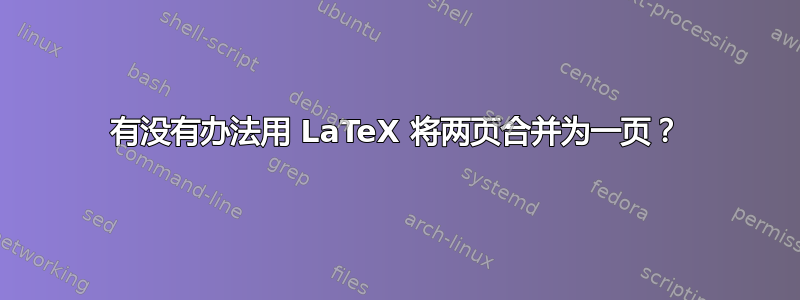
我希望使用 LaTeX 将我的文档编译为两页合一,就像您选择将两页合一打印时看到的那样。由于我的页面是“纵向”的,因此当两页合一时,我需要页面以横向显示,如果我还可以在每页周围添加边距,那就太好了。
是否有人知道我可以使用哪些包来获得我想要的效果?
答案1
答案2
我突然想到,无需后期处理即可将两页合并为一页。那么,直接制作两列文档如何?
\documentclass[twocolumn]{article}
\usepackage[landscape,margin=2cm]{geometry}
答案3
安德鲁有一个非常明智的想法不是将文件缩小到 71%,因为这会使文本相当小,而且通常你不希望出现过多的白色边距。我的做法是:首先放大根据需要使用我下面提供的 shell 脚本(按照 Andrew 的建议)编辑文件,然后使用您喜欢的任何工具将 2 或 4(或更多)页放在一个页面上。我必须指出,我在这里假设您使用的是 postscript 文件。是的,当您使用时,您确实会丢失所有超链接和类似的东西,pdftops但我认为这没什么问题,因为我只会将其用于打印。
我的脚本相当长,因为它试图变得聪明。你实际上不需要使用它的说明;只需输入脚本的名称(我这样称呼它,gr因为它使事情变得更大),不带任何参数,它就会打印一些使用信息。我在文件中加了一些注释,以解释更多。有一件事我应该解释一下:我经常使用一个很好的功能,即所谓的“groptions”。假设您有一个 TeX 文件“document.tex”,输出为“document.ps”。如果在 document.tex 的前 10 行中有一行
%groptions: 15 thisfile -u4
然后你可以通过以下方式调用脚本
gr document
这将产生与
gr 15 document -u4
即:放大 15%,向上移动 4 毫米。因此您不必总是记住特定文件的参数。
# In the following comments I assume that this script is called "gr".
# You can also call it "mag" or whatever if you wish;
# the builtin command line help will understand this.
gv=false
[ "$1" = --gv ] && gv=true && shift
# This opens the output file with gv if the first parameter is --gv .
# I have aliased "gr" to "gr --gv", so that the --gv option
# is always selected if I type "gr" on a command line,
# and it is not selected if "gr" is called in a shell script.
# If you have a file <file>.ps, you can use
# gr 20 <file>
# or gr 20 <file>.
# or gr 20 <file>.ps
# to magnify it by 20%. The default output file is "gr.ps".
# The rationale behind this:
# If you have <file>.tex and <file>.ps in your directory,
# and you use the tab key for expanding the file name,
# then you'll only get "<file>.", and you don't have to type "ps".
#
# If the input file comes from standard input, use "gr 20 -".
if [ $# -eq 1 ]
then infile="${1%ps}"
infile="${infile%.}"
[ -f "$infile.tex" ] &&
grop=`head "$infile.tex" | grep groptions | dos2unix` &&
set -- `echo -n "$grop" | sed "s|.*groptions: ||;s|thisfile|$infile|"`
fi
compute () {
arg=`echo "$@" | sed 's|--|+|g'`
echo | awk "{print $arg}" | tr , .
}
eval "set -- `getopt -sbash r:l:u:d:o:i:x:y:2 "$@"`"
right=0
up=0
outward=0
xmin=0
xmax=595
ymin=0
ymax=842
fromsecond=false
while [ $# -gt 0 ]
do case "$1" in
-r) right=`compute $right+$2`; shift;;
-l) right=`compute $right-$2`; shift;;
-u) up=`compute $up+$2`; shift;;
-d) up=`compute $up-$2`; shift;;
-o) outward=`compute $outward+$2`; shift;;
-i) outward=`compute $outward-$2`; shift;;
-x) xmin=${2%-*}; xmax=${2#*-}; shift;;
-y) ymin=${2%-*}; ymax=${2#*-}; shift;;
-2) fromsecond=true;;
--) shift; break;;
esac
shift
done
[ -z "`echo "$1" | sed 's|[0-9.]||g'`" ] && proz=$1 && shift || proz=0
[ $# -eq 0 ] && echo " ${0##*/} -- magnifies the pages of postscript files
Usage: ${0##*/} <how many %> <which file>
3rd parameter (optional): output file (without suffix .ps)
options: -2 -- magnify only from second page on
-l<number> -- shift left by <number>mm
-r<number> -- shift right by <number>mm
-u<number> -- shift up by <number>mm
-d<number> -- shift down by <number>mm
-o<number> -- shift outward by <number>mm
-i<number> -- shift inward by <number>mm
-x<min>-<max> -- cropping the x-scope <min>-<max>pt (default 0-595)
-y<min>-<max> -- cropping the y-scope <min>-<max>pt (default 0-842)" && exit 0
outfile="${2:-gr}.ps"
if [ "$1" = - ]
then infile=/tmp/tmp$$infile.ps
cat > $infile
what='"$infile"'
# you can also use this script on .ps.gz files.
else infile="${1%.gz}"
infile="${infile%ps}"
infile="${infile%.}"
# This is a good place where one could add conditional compilation
# of the input file. For me this is:
# condlatex "$infile" || exit 1
# conddvips "$infile"
infile="$infile.ps"
[ -f "$infile" ] && what='"$infile"' ||
if [ -f "$infile.gz" ]
then unzip="gunzip -c '$infile.gz' |" && what=
else echo "»$infile« not found" && exit 0
fi
fi
right=`compute $right-$proz*1.05`
up=`compute $up-$proz*1.48`
proz=`compute 1+$proz/100`
pages () {
page=$(eval "$unzip head -n15 $what" | grep '%%Pages:* ' | cut -d' ' -f2 | dos2unix)
[ "$page" = "(atend)" ] &&
eval "$unzip tail $what" | grep '%%Pages:* ' | cut -d' ' -f2 | dos2unix ||
echo $page
}
if [ "$outward" = 0 ] && [ "$fromsecond" = false ]
then str="1:0@$proz(${right}mm,${up}mm)"
else pages=`pages`
rpo=`compute $right+$outward`
rmo=`compute $right-$outward`
[ "$fromsecond" = true ] && str="$pages:0@1" ||
str="$pages:0@$proz(${rpo}mm,${up}mm)"
p=1
while [ $p -lt $pages ]
do str="$str,$((p++))@$proz(${rmo}mm,${up}mm)"
[ $p -lt $pages ] &&
str="$str,$((p++))@$proz(${rpo}mm,${up}mm)"
done
fi
eval "$unzip pstops -pa4 '$str' $what" | sed '
/^%%Page:* /N
/^userdict\/PStoPSsaved save put$/N
/^%%Page:* .*\nuserdict\/PStoPSsaved save put/,/^ closepath}put initclip$/{
/^userdict\/PStoPSclip{0 0 moveto$/,/^ closepath}put initclip$/d
/^PStoPSmatrix setmatrix$/a userdict/PStoPSclip{'"$xmin $ymin"' moveto '"$xmax $ymin lineto $xmax $ymax lineto $xmin $ymax"' lineto closepath}put initclip
}
' > "/tmp/tmp$$$outfile"
mv "/tmp/tmp$$$outfile" "$outfile"
if $gv; then
ps w | grep "[^]] gv $outfile" >/dev/null || gv "$outfile" &
fi
[ "$outfile" = gr.ps ] && echo "output in gr.ps"
[ $proz = 1 ] && echo ' No magnification !!!'
[ "$infile" = /tmp/tmp$$infile.ps ] && rm $infile
答案4
这是 Stefan 答案的扩展,建议使用页面。我刚刚尝试使用2 on 1布局。我使用负长度参数border shrink使页面更大,以更好地适应页面,但发现页面没有正确居中(在最佳尺寸下,页码会从页面底部丢失)。所以我扩展了布局2 on 1以采用水平和/或垂直移动参数来移动页面的中心。我将其发布在这里,以防对其他人有用。由于一个命令,它需要放在单独的文件中.sty或夹在 中\makeatletter ... \makeatother。
\define@key{pgfpagesuselayoutoption}{horizontal shift}%
{\def\pgfpageoptionhshift{#1}}
\define@key{pgfpagesuselayoutoption}{vertical shift}%
{\def\pgfpageoptionvshift{#1}}
\pgfpagesdeclarelayout{2 on 1 shifted}
{
\edef\pgfpageoptionheight{\the\paperwidth} % landscaped by default
\edef\pgfpageoptionwidth{\the\paperheight}
\def\pgfpageoptionborder{0pt}
\def\pgfpageoptionfirstshipout{1}
\def\pgfpageoptionhshift{0pt}
\def\pgfpageoptionvshift{0pt}
}
{
\pgfpagesphysicalpageoptions
{%
logical pages=2,%
physical height=\pgfpageoptionheight,%
physical width=\pgfpageoptionwidth,%
current logical shipout=\pgfpageoptionfirstshipout%
}
\ifdim\paperheight>\paperwidth\relax
% put side-by-side
\pgfpageslogicalpageoptions{1}
{%
border shrink=\pgfpageoptionborder,%
resized width=.5\pgfphysicalwidth,%
resized height=\pgfphysicalheight,%
center=\pgfpoint{.25\pgfphysicalwidth+\pgfpageoptionhshift}{.5\pgfphysicalheight+\pgfpageoptionvshift}%
}%
\pgfpageslogicalpageoptions{2}
{%
border shrink=\pgfpageoptionborder,%
resized width=.5\pgfphysicalwidth,%
resized height=\pgfphysicalheight,%
center=\pgfpoint{.75\pgfphysicalwidth+\pgfpageoptionhshift}{.5\pgfphysicalheight+\pgfpageoptionvshift}%
}%
\else
% stack on top of one another
\pgfpageslogicalpageoptions{1}
{%
border shrink=\pgfpageoptionborder,%
resized width=\pgfphysicalwidth,%
resized height=.5\pgfphysicalheight,%
center=\pgfpoint{.5\pgfphysicalwidth+\pgfpageoptionhshift}{.75\pgfphysicalheight+\pgfpageoptionvshift}%
}%
\pgfpageslogicalpageoptions{2}
{%
border shrink=\pgfpageoptionborder,%
resized width=\pgfphysicalwidth,%
resized height=.5\pgfphysicalheight,%
center=\pgfpoint{.5\pgfphysicalwidth+\pgfpageoptionhshift}{.25\pgfphysicalheight+\pgfpageoptionvshift}%
}%
\fi
}
使用方法:
\usepackage{pgfpages}
... now put or load the above code ...
\pgfpagesuselayout{2 on 1 shifted}[border shrink=-3cm,vertical shift=.5cm, horizontal shift=2cm]
\nofiles
目前,两个页面的移动量相同,方向也相同。扩展它以独立移动这两个页面会很容易。


