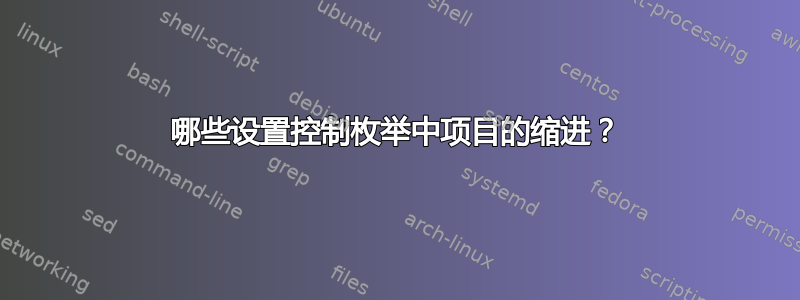
我有一堆enumerate嵌套很深的 s(在有章程的文档中,所以我无法避免嵌套)。这导致标签非常宽,标签文本如“6. § 2.1.4.3”,标签的左边缘通常从其上一级的左侧开始。我承认这种描述不太清楚,但如果您编译下面的 MWE,您会看到文本和标题的项目符号也发生了同样的事情。
我应该更改哪些设置才能将每个级别稍微向右移动?
\documentclass{article}
\usepackage{enumitem}
\setenumerate[1]{label=6. \S\ 3.\arabic*.}
\setenumerate[2]{label=6. \S\ 3.2.\arabic*.}
\begin{document}
\section{test}
Some text outside the list
\begin{enumerate}
\item Here's the level above.
\begin{enumerate}
\item Here's some text on a sub-level. The text might be on several rows, so a requirement on the solution is that both the following rows and subsequent paragraphs on the same item say aligned to the first line of text, with the entire label ``outside''.
Like here.
\end{enumerate}
\end{enumerate}
\end{document}

答案1
enumitem您正在使用的软件包提供了一个选项leftmargin。例如
\setenumerate[1]{label=6. \S\ 3.\arabic*., leftmargin=5em}
将 向右移动enumerate足够远以防止标签粘在左侧的边距中。可能需要进行一些调整才能满足您的需求,后续级别可能需要更少的边距等,但这取决于您自己的喜好,可以使用leftmargin中的其他选项进行控制enumitem。

正如您所看到的,我只将第一级向右移动,第二级也随之移动,我想防止文本过小。


