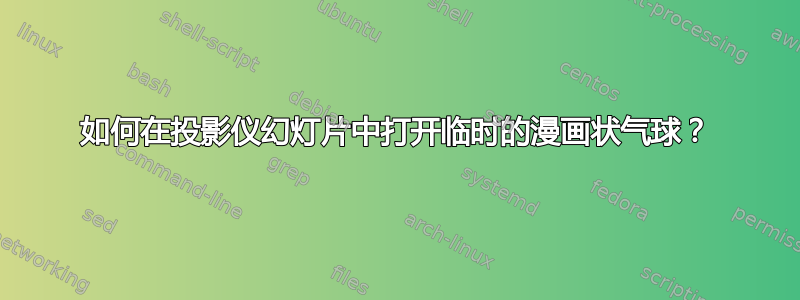
我想打开一个临时的漫画式气球来解释投影仪幻灯片中的特定单词。有人有什么建议吗?
答案1
根据 Ulrich 的建议,这里有一些可以实现此目的的示例代码。我确信还有更优雅的解决方案,我可能包含了一些不必要的选项,但希望它能给你一些启发。
\documentclass{beamer}
\usepackage{tikz}
\usetikzlibrary{shapes.callouts}
\begin{document}
\begin{frame}
\frametitle{An Unexpected Website}
We learnt of this trick from tex.SX\tikz[remember picture] \node (a) {\vphantom{X}};
\begin{tikzpicture}[remember picture,overlay]
\path<2> (a.east) ++(0,1) node[anchor=west,ellipse callout,fill=red!50,opacity=.5, callout absolute pointer={(a.mid)}] {tex.stackexchange.com};
\end{tikzpicture}
\pause
\pause
And now for something completely different.
\end{frame}
\end{document}
结果:





