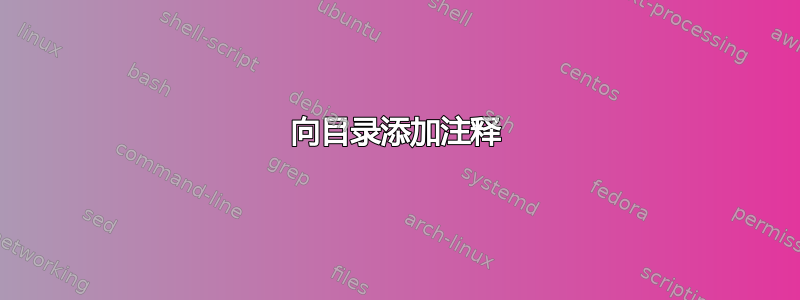
我怎样才能在目录的开头添加注释...或脚注,例如‘第一次阅读时可以跳过带有*的章节’......?
答案1
您可以使用\addtocontents将任何您喜欢的内容 (*) 添加到稍后由 读取的 .toc 文件中\tableofcontents。(*) 但需要注意的是,您必须充分了解\protect您可能希望包含的任何脆弱命令。
类似这样的方法可能对你有用:
\documentclass[oneside]{book}
\usepackage{lipsum}
\begin{document}
\frontmatter
\tableofcontents
\mainmatter
\chapter{One}
\lipsum[1-10]
\chapter[Two (*)]{Two}
\lipsum[1-10]
\chapter{Three}
\lipsum[1-10]
\addtocontents{toc}{\bigskip\noindent Note: chapters with * can be skipped on a first reading.}
\end{document}
它生成的.toc 文件如下所示:
\contentsline {chapter}{\numberline {1}One}{1}{chapter.1}
\contentsline {chapter}{\numberline {2}Two (*)}{4}{chapter.2}
\contentsline {chapter}{\numberline {3}Three}{7}{chapter.3}
\vspace \bigskipamount \noindent Note: chapters with * can be skipped on a first reading.
最终得到如下输出:



