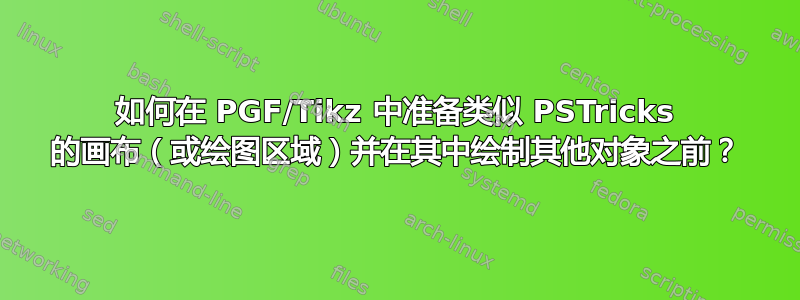
目标:
提前显示指定大小的画布边界框。换句话说,我想先创建一个
\begin{pspicture}(-2,-2)(3,3)类似画布,然后再在其中绘制其他对象。出于某些原因,我不喜欢 Tikz 生成的自动确定画布大小。显示带有数字的彩色网格,用于导航。它还会剪切超出其边界的任何对象。网格可以以两种方式应用于画布:永久和临时。
隐藏全球临时电网,而不必逐一进行调整
\tikzpicture(这是繁琐的)。
如果我提供 PSTricks 中的示例以使其更清楚,那就更好了。
技巧

\documentclass[dvipsnames,dvips,rgb]{minimal}
\usepackage{pstricks}
\newpsstyle{gridstyle}{%
gridwidth=0.4pt,%default: 0.8pt
gridcolor=Red!10,%default: black
griddots=0,%default: 0
%
gridlabels=3pt,%default: 10pt
gridlabelcolor=Blue,%default: black
%
subgriddiv=5,%default: 5
subgridwidth=0.2pt,%default: 0.4pt
subgridcolor=Green!10,%default: gray
subgriddots=0%default: 0
}
\psset{style=gridstyle}
%To remove the grid globally, please remove th following comment.
%\let\psgrid\relax
\begin{document}
\begin{pspicture}[showgrid](-2,-2)(3,3)
%Permanent grid has been setup.
%other objects start from here
\pscircle[fillstyle=solid,opacity=0.25,fillcolor=red](0.5,0.5){2}
\end{pspicture}
\vspace{1cm}
\begin{pspicture}(-2,-2)(3,3)
\psgrid%this is a temporary grid that can be hidden globally later.
%other objects start from here
\pscircle[fillstyle=solid,opacity=0.25,fillcolor=red](0.5,0.5){2}
\end{pspicture}
\end{document}
PGF/Tikz
我下面的尝试并没有产生与上面的 PSTricks 相同的数字。

\documentclass{minimal}
\usepackage{tikz}
\begin{document}
\begin{tikzpicture}
\clip (-2,-2) rectangle (3,3);
\draw (-2,-2) grid (3,3);
\draw[opacity=0.25,fill=red] (0.5,0.5) circle (2);
\end{tikzpicture}
\end{document}
根据@Torbjorn 的建议首次尝试
它比上面给出的 PSTricks 更好,但不相似。
\documentclass{minimal}
\usepackage{tikz}
\begin{document}
\newcommand{\grid}[4]{\draw [green] (#1,#2) grid (#3,#4);}
\begin{tikzpicture}
\clip (-2,-2) rectangle (3,3);
\draw [opacity=0.25,fill=red,draw=black] (0.5,0.5) circle (2);
\draw [green] (-2,-2) grid (3,3);%Permanent
\end{tikzpicture}
\vspace{1cm}
\begin{tikzpicture}
\clip (-2,-2) rectangle (3,3);
\draw [opacity=0.25,fill=red,draw=black] (0.5,0.5) circle (2);
%
%I hope it to be temporarily grid that can be removed globally later.
\grid{-2}{-2}{3}{3}
\end{tikzpicture}
\end{document}
答案1
要将图片限制在特定的矩形内,请\clip在图片开头添加命令,例如
\clip (-2,-2) rectangle (3,3);
这适用于大多数路径(但grid似乎不是),因此您可以根据需要手动指定顶点或使用圆形而不是矩形。
因为网格是为了导航目的,所以我认为最好把它放在最上面。你可以把它放在图片的末尾,或者使用键execute at end picture,如下所示:
\documentclass{minimal}
\usepackage[demo]{graphicx}
\usepackage{tikz}
\begin{document}
\noindent
\begin{tikzpicture}[%
execute at begin picture={\clip (0,0) rectangle (5,5);},
execute at end picture={\draw [red] (0,0) grid (5,5);}]
\draw (2.5,2.5) node[inner sep=0]{\includegraphics[width=5cm]{}};
\end{tikzpicture}
\end{document}
要删除网格,只需注释掉绘制网格的行即可。
(该帖子的其余部分可能不太相关,但我会保留原样。)
PGF 手册描述了两种定义边界框的方法tikzpicture(请参阅 PGF 2.10 手册第 15.7 节)。要么使用命令\useasboundingbox,要么将其用作use as bounding box路径的选项。请注意,这不会不是剪切路径,因此如果您在指定的边界框之外绘制某些内容,它将流入周围的文本和/或边距。(要同时剪切图片,请使用命令\clip。)
通过使用后一个选项,您可以通过将选项添加到命令中同时绘制边界框的边框\draw。例如:
\documentclass{minimal}
\usepackage{tikz}
\usepackage{lipsum}
\begin{document}
\lipsum[1]
\begin{tikzpicture}
\draw[blue, use as bounding box] (0,0) rectangle (2,2);
\draw (-2,-2) -- (4,4); % these demonstrate that
\draw (-2,4) -- (4,-2); % paths are not clipped
\end{tikzpicture}
\lipsum[2]
\end{document}

如果你只想设置边界框,而不是绘制边框,你可以使用
\useasboundingbox (0,0) rectangle (2,2);
绘制图片边框的另一种方法是使用预定义节点current bounding box。这是一个矩形形状,其大小始终与当前边界框相同。您可以使用它的角作为坐标来绘制边框。此外,通过使用键,execute at end picture您可以将绘图命令作为开启选项添加到环境中tikzpicture。(当然,您也可以将其添加到图片末尾。)
\documentclass{minimal}
\usepackage{tikz}
\begin{document}
\begin{tikzpicture}[execute at end picture={%
\draw [blue] (current bounding box.south west) rectangle
(current bounding box.north east);}]
\draw (0,0) circle (1cm);
\draw (3,0) circle (3pt);
\end{tikzpicture}
\end{document}

关于您的示例,水平“边距”与垂直“边距”不同的原因似乎是inner sep包含图像的节点的。正是这个节点决定了的宽度tikzpicture,而网格决定了高度。如果移除网格,您会看到边界框到图像的距离在两个方向上都是相同的。
内部分隔的尺寸可以通过inner sep=<length>在节点中添加选项来设置。也可以分别使用inner xsep=<length>和来为水平和垂直方向单独定义inner ysep=<length>。
\documentclass{minimal}
\usepackage[demo]{graphicx}
\usepackage{tikz}
\begin{document}
\noindent%
\begin{tikzpicture}[execute at end picture=%
{\draw [ultra thick] (current bounding box.south west) rectangle
(current bounding box.north east);}]
\draw (2.5,2.5) node[inner sep=0pt]{\includegraphics[width=5cm]{}};
\draw[draw=red] (0,0) grid (5,5);
\end{tikzpicture}
\end{document}
答案2
编辑:相同的想法,但仅使用 Ti钾是样式。
这些样式可以 (1) 固定边界框,(2) 绘制网格和子网格,(3) 绘制标签,以及 (4) 固定剪裁框。注意:边界框的标签会被忽略。
以下是序言和一些有用的样式:
\documentclass{article}
\usepackage{tikz}
\usetikzlibrary{calc}
\tikzset{
% fix bounding box <= two points
fix bounding box/.style 2 args={execute at begin scope={
\path[use as bounding box] (#1) rectangle (#2);
},
},
% fix clipping box <= two points
fix clipping box/.style 2 args={execute at begin scope={
\clip (#1) rectangle (#2);
},
},
% draw styled grid <= style and two points
draw styled grid/.style n args={3}{execute at begin scope={
\path
let \p1=(#2), \p2=(#3) in
\pgfextra{ % fixed order for grid !!!
\pgfmathsetmacro{\xmin}{min(\x1,\x2)}
\pgfmathsetmacro{\xmax}{max(\x1,\x2)}
\pgfmathsetmacro{\ymin}{min(\y1,\y2)}
\pgfmathsetmacro{\ymax}{max(\y1,\y2)}
}
[#1] (\xmin pt,\ymin pt) grid (\xmax pt,\ymax pt);
},
},
% draw grid labels <= two points
% (first point is used to position labels)
draw grid labels/.style 2 args={execute at begin scope={
\path
let \p1=(#1), \p2=(#2) in
\pgfextra{
\pgfmathsetmacro{\xmin}{min(\x1,\x2)}
\pgfmathsetmacro{\xmax}{max(\x1,\x2)}
\pgfmathsetmacro{\ymin}{min(\y1,\y2)}
\pgfmathsetmacro{\ymax}{max(\y1,\y2)}
\pgfmathsetmacro{\xmincm}{\xmin*0.036}
\pgfmathsetmacro{\xmaxcm}{\xmax*0.036}
\pgfmathsetmacro{\ymincm}{\ymin*0.036}
\pgfmathsetmacro{\ymaxcm}{\ymax*0.036}
\pgfmathtruncatemacro{\xbeg}{ceil(\xmincm)}
\pgfmathtruncatemacro{\xend}{floor(\xmaxcm)}
\pgfmathtruncatemacro{\ybeg}{ceil(\ymincm)}
\pgfmathtruncatemacro{\yend}{floor(\ymaxcm)}
}
\foreach \x in {\xbeg,...,\xend} {
node[x labelsstyle,at={(\x, 0 |- #1)}]{\x}
}
\foreach \y in {\ybeg,...,\yend} {
node[y labelsstyle,at={(#1 |- 0, \y)}]{\y}
};
}
},
% fix grids labels and clip <= two points
fix grids labels and clip/.style 2 args={
fix bounding box={#1}{#2},
draw styled grid={subgridstyle}{#1}{#2},
draw styled grid={gridstyle}{#1}{#2},
draw grid labels={#1}{#2},
fix clipping box={#1}{#2},
},
% fix and clip <= two points
fix and clip/.style 2 args={
fix bounding box={#1}{#2},
fix clipping box={#1}{#2},
},
% default styles for grid, subgrid and labels
gridstyle/.style={step=1,line width=.8pt,draw=black},
subgridstyle/.style={step=.2,line width=.4pt,draw=gray},
labelsstyle/.style={font=\scriptsize,text=black},
x labelsstyle/.style={labelsstyle,below},
y labelsstyle/.style={labelsstyle,left},
}
代码:
\pagestyle{empty}
\usepackage{parskip}
\tikzset{
custom grid/.style={
gridstyle/.style={step=1,line width=.4pt,draw=red!10},
subgridstyle/.style={step=.25,line width=.2pt,draw=green!10},
labelsstyle/.style={font=\tiny,text=blue},
y labelsstyle/.style={labelsstyle,right},
}
}
\begin{document}
Default grids and labels:
\begin{tikzpicture}[fix grids labels and clip={-2,-2}{3,3}]
\draw [fill opacity=0.25,fill=red,draw=black] (0.5,0.5) circle (2);
\draw [fill opacity=1,fill=blue,draw=black,even odd rule]
(0.5,0.5) circle (1.5) circle(1);
\draw (3,3) grid (-2,-2);
\draw [fill=lime,fill opacity=.5] (2.5,-1.5) circle (1);
\end{tikzpicture}
Grids and labels with specific styles:
\begin{tikzpicture}[custom grid,fix grids labels and clip={3,-2}{-2,3}]
\draw [fill opacity=0.25,fill=red,draw=black] (0.5,0.5) circle (2);
\draw [fill opacity=1,fill=blue,draw=black,even odd rule]
(0.5,0.5) circle (1.5) circle(1);
\draw [fill=lime,fill opacity=.5] (2.5,-1.5) circle (1);
\end{tikzpicture}
Just a fixed boundind box with clipping (useful with a local
scope):
\begin{tikzpicture}[fix and clip={-2,-2}{3,3}]
\draw [fill opacity=0.25,fill=red,draw=black] (0.5,0.5) circle (2);
\draw [fill opacity=1,fill=blue,draw=black,even odd rule]
(0.5,0.5) circle (1.5) circle(1);
\draw [fill=lime,fill opacity=.5] (2.5,-1.5) circle (1);
\begin{scope}[shift={(1,1)},rotate=20,fix grids labels and clip={-1,-1}{1,1}]
\fill[red] (.8,0) circle (2pt);
\end{scope}
\end{tikzpicture}
Some text...
\end{document}
结果如下:

答案3
tikzpicture通过放入的混合解决方案pspicture。

\documentclass[border=12pt,pstricks]{standalone}
\usepackage{pstricks,tikz}
\begin{document}
\begin{pspicture}[showgrid=top](6,6)
\rput(3,3){%
%============ BEGIN TIKZ ============
\begin{tikzpicture}
\draw (0,0) grid (6,6);
\end{tikzpicture}%
%============ END TIKZ ============
}
\end{pspicture}
\end{document}


