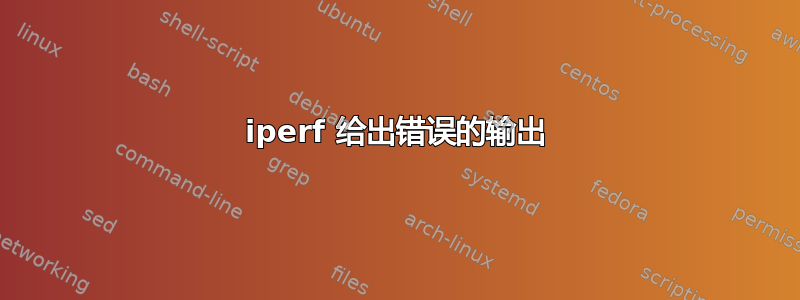
我在 Windows 和 Linux 机器上运行 iperf 来检查带宽速度。
Windows 带宽速度,我明确设置为 10Mbps/Full,Linux 的带宽速度为 100Mbps/Full。
以下是我得到的奇怪输出:客户端(Linux Box):
iperf -c 192.168.1.72 -r
Server listening on TCP port 5001
TCP window size: 85.3 KByte (default)
Client connecting to 192.168.1.72, TCP port 5001
TCP window size: 16.0 KByte (default)
[ 5] local 192.168.1.70 port 52358 connected with 192.168.1.72 port 5001
[ ID] Interval Transfer Bandwidth
[ 5] 0.0-10.2 sec 11.6 MBytes **9.60 Mbits/sec**
[ 4] local 192.168.1.70 port 5001 connected with 192.168.1.72 port 1334
[ 4] 0.0-10.1 sec 11.2 MBytes **9.34 Mbits/sec**
在服务器端(Windows Box):
iperf.exe -s
Server listening on TCP port 5001
TCP window size: 64.0 KByte (default)
[ 4] local 192.168.1.72 port 5001 connected to 192.168.1.70 port 52358
[ ID] Interval Transfer Bandwidth
[ 4] 0.0-10.4 sec 11.6 MBytes **9.40 Mbits/sec**
Client connecting to 192.168.1.70 port 5001
TCP window size: 64.0 KByte (default)
[ 4] local 192.168.1.72 port 1334 connected with 192.168.1.70 port 5001
Waiting for server threads to complete. Interrupt again to force quit.
[ 4] 0.0-10.1 sec 11.2 MBytes **9.35 Mbits/sec**
我不明白输出之间的区别
答案1
答案2
我相信您得到的是 Mbits 输出,而不是您期望的 Mbytes 输出。您可以使用--format或-f开关来更改输出格式。
使用这些客户端命令:
对于千字节:
iperf -f K -c 192.168.1.72 -r
对于兆字节:
iperf -f M -c 192.168.1.72 -r
欲了解更多信息man iperf


