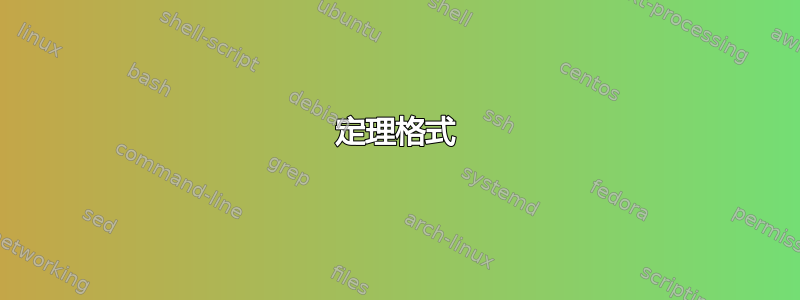
\theoremstyle{remark} \newtheorem{example}{Example}
然后:
\begin{example}
Some text
\end{example}
输出为:
Example 1. Some text
有什么办法可以自动获取而不缩进:
Example 1.
Some text
?
我尝试写:
\begin{example}
\\Some text
\end{example}
但是有两个缺点,首先每次都必须这样做,第二个缺点是它无法编译,并且 Latex 错误是:
./doc.tex:60:There's no line here to end.\\S
答案1
以下是使用所需新样式定义的示例amsthm:
\documentclass{article}
\usepackage{amsthm}
\newtheoremstyle{mystyle}% name
{3pt}%Space above
{3pt}%Space below
{\normalfont}%Body font
{0pt}%Indent amount
{\itshape}% Theorem head font
{.}%Punctuation after theorem head
{\newline}%Space after theorem head 2
{}%Theorem head spec (can be left empty, meaning ‘normal’)
\theoremstyle{mystyle}
\newtheorem{exam}{Example}
\begin{document}
\begin{exam}
Test exam
\end{exam}
\end{document}
break下面是使用包中预定义样式的示例ntheorem:
\documentclass{article}
\usepackage{ntheorem}
\theoremstyle{break}
\theoremheaderfont{\normalfont\itshape}
\theorembodyfont{\normalfont}
\theoremseparator{.}
\newtheorem{exam}{Example}
\begin{document}
\begin{exam}
Test exam
\end{exam}
\end{document}
thmtools最后,这里有一个使用和amsthm作为后端的示例:
\documentclass{article}
\usepackage{amsthm}
\usepackage{thmtools}
\declaretheoremstyle[
spaceabove=3pt, spacebelow=3pt,
headfont=\normalfont\itshape,
notefont=\normalfont, notebraces={(}{)},
bodyfont=\normalfont,
postheadspace=\newline,
qed=\qedsymbol
]{mystyle}
\declaretheorem[style=mystyle]{example}
\begin{document}
\begin{example}
Test exam
\end{example}
\end{document}


