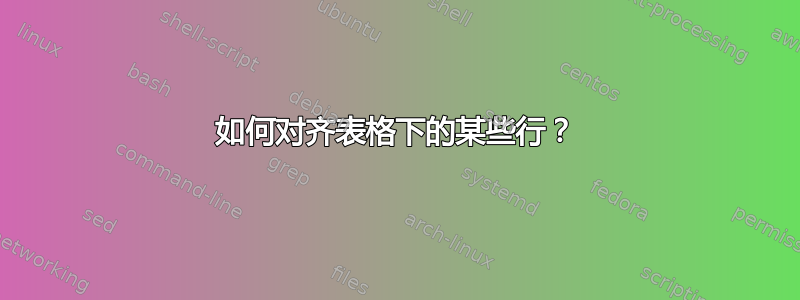
我正在使用tabular,我想实现类似这样的事情:
word1 word2 word3
word4 longerword5
word6 word7 word8
因此word1,2,3,4,6,7,8对齐得很好,我不想longerword5被考虑在其他行中的间距。有人能告诉我怎么做吗?
答案1
您知道该命令吗\multicolumn?该命令由 latex 本身定义。因此您不需要任何包。
该命令的语法是:
\multicolumn{n}{<justification>}{<contents>}
n 是列数。可以<justification>是任何已知的列数,例如 rlcpm。
一个小例子:
\documentclass{article}
\begin{document}
\begin{tabular}{|lll|}\hline
word in column 1 & word in column 2 & word in column 3 \\
\hline
\multicolumn{3}{|c|}{words over column 1 to 3}\\
\hline
\end{tabular}
\end{document}
您如何看到垂直规则必须通过多列单独设置。
答案2
或者改为longerword5使其\multicolumn{2}{l}{longerword5}跨越两列({2}),左对齐({l})或将其写为\rlap{longerword5}以便忽略其宽度。
正如 egreg 指出的那样,\rlap{longerword5}(TeX 宏) 相当于 LaTeX 宏\makebox[0pt][l]{longerword5}。我个人认为\rlap(右圈) 不会太复杂,初学者很难理解。相反,它\makebox[0pt][l]似乎更复杂。


