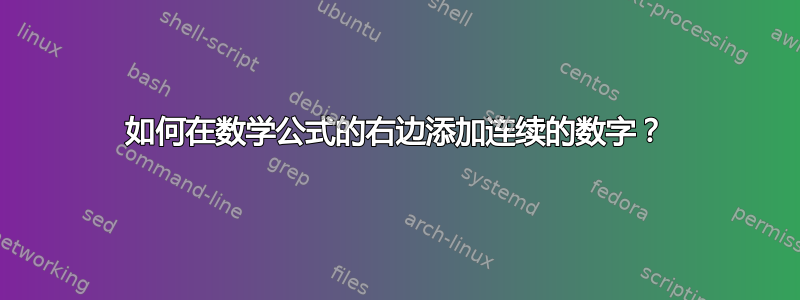
我经常使用 $$...$$ 来写数学公式。我想知道如何在公式的右侧添加连续数字。我希望它们在页面的右边缘右对齐。另外,如果数字可以自动生成就太好了。
有人能帮忙吗?非常感谢!
答案1
不要使用$$。如果使用\begin{equation},\end{equation}则会自动生成数字。
如果您想要连续几行带有数字,您可以align像这样使用环境:
\begin{align}
\cos^2 \theta + \sin^2 \theta &= 1 \\
\sin\left(\theta + \frac{\pi}{2}\right) &= \cos \theta
\end{align}
这需要amsmath包。
您可能从我的回答中认出了此代码其他问题。
以下是一些展示这些基础知识的示例代码:
\documentclass{article}
\usepackage{amsmath}
\begin{document}
Here is some text.
\begin{equation}
e^{i\pi}+1=0 \tag{Euler}\label{eq:euler}
\end{equation}
Some more text.
\begin{align}
\cos^2 \theta + \sin^2 \theta &= 1 \\
\sin\left(\theta + \frac{\pi}{2}\right) &= \cos \theta \label{eq:trig}
\end{align}
I can refer to the line I have labelled like so: \ref{eq:trig}.
Or if I'd rather have the number enclosed in parentheses: \eqref{eq:trig}.
Also, if I refer to an equation I have ``tagged'' then I get the text of the tag: \eqref{eq:euler}.
\end{document}
必读内容:
答案2
看http://mirror.ctan.org/info/math/voss/mathmode/Mathmode.pdf,在那里你会发现很多例子,以及为什么使用 TeX 样式$$...$$不是一个好的选择。


