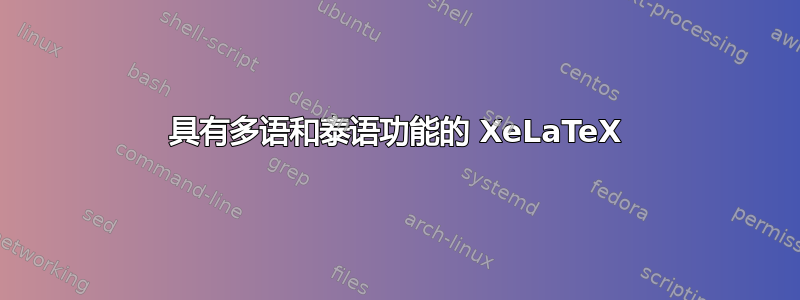
以下示例可以正常显示英文文本,但无法显示泰文文本。它在 PDF 结果中只是留空。
\documentclass{report}
\usepackage{fontspec}
\setmainfont{Times New Roman}
\setsansfont{Arial}
\newfontfamily\thaifont{Norasi}
\newfontfamily\thaifontsf{Loma}
\usepackage{polyglossia}
\setdefaultlanguage{english}
\begin{document}
Here comes some Thai: สารบัญ
{\sffamily Here comes some Thai: สารบัญ}
\end{document}
如果我将其改为\setdefaultlanguage泰语,它可以起作用,但这不是我想要的,因为这是一份英文文档。
有什么建议么?
答案1
您没有告诉 xelatex 您希望切换到泰语。请使用
\setotherlanguage{thai}和\selectlanguage{thai},或者至少使用\thaifont命令。
答案2
谢谢!它帮了我很多忙,但仍然需要一些实验才能让它发挥作用。因此,我想在这里贡献一个功能示例:
文件信函序言-th.tex
%%% IMPORTANT --- must be compiled with XeLaTeX!!! %%%
\documentclass[a4paper,
footsepline,
pagenumber=botcenter,
fromalign=left,
fromrule=below,
fromemail=true,
subject=untitled,
locfield=narrow,
foldmarks=true,
11pt
]{scrlttr2}
\usepackage{fontspec}
\usepackage{polyglossia}
\setmainlanguage{english}
\setotherlanguage{thai}
\setmainfont{Times New Roman}
\setsansfont{Arial}
\newfontfamily\thaifont{Norasi}
\newfontfamily\thaifontsf{Loma}
\usepackage{adjustbox}
\usepackage{graphicx}
\usepackage{tabularx}
\usepackage{booktabs}
\usepackage{color}
\definecolor{darkblue}{rgb}{0,0,.5}
\definecolor{darkgrey}{rgb}{0.3,0.3,0.3}
\usepackage[breaklinks=true, linkcolor=darkblue, menucolor=darkblue, urlcolor=darkblue]{hyperref}
\setlength{\oddsidemargin}{-.53cm}
\setlength{\textwidth}{363pt}
\setlength{\textheight}{690pt}
% Zum Testen
\usepackage{layout}
\usepackage{blindtext}
%\usepackage[ngerman]{isodate}
%\isodate
\firsthead{%
\color{darkgrey}
\hfill
\parbox[t]{0.25\textwidth}{
\raggedright{
\vspace*{0.46cm} % offset for align the top border with the head of the wizard
\footnotesize
\usekomavar{fromname}\\
\usekomavar{fromaddress}\\\smallskip
\usekomavar{fromemail}\\\smallskip
\scriptsize
PGP-Fingerprint\\
\texttt{1CB2 35C8 F3B0 236A C46D}\\
\texttt{38FB 289F 1C57 2BA1 020C}\\
}%
}
}%
% Header for all other pages
\nexthead{
\parbox[t]{.2\textwidth}{
\scriptsize\usekomavar{fromname}
}\hfill
\parbox[t]{.4\textwidth}{
\scriptsize\usekomavar{subject}
}\hfill
\parbox[t]{.4\textwidth}{
\hfill\scriptsize\usekomavar{toname}
}
}
\firstfoot{%
\color{darkgrey}
\parbox[t]{\textwidth}{\scriptsize
%\centering
%\parbox[t]{.2\textwidth}
Example footer | {\selectlanguage{thai}ติดต่อ ประชาสัมพันธ์มหาวิทยาลัยเชียงใหม่} \\
And some more Thai: {\selectlanguage{thai}มหาวิทยาลัยเชียงใหม่} | More nonsense: TH 245\,111\,222\\
Some people or companies put their bank coordinates here in the footer -- hence this example\\
}%
}%
% Sender
\setkomavar{fromaddress}{{\selectlanguage{thai}239 ถนนห้วยแก้ว}\\{\selectlanguage{thai}ต.สุเทพ อ.เมือง}\\{\selectlanguage{thai}จ.เชียงใหม่ 50200}\\Thailand}
\setkomavar{fromemail}{\href{mailto:[email protected]}{[email protected]}}
% \setkomavar{fromlogo}{\adjustbox{valign=t}{
% \hspace{-1.1cm} % Offset for align the center of the wizard with the text
% \includegraphics[height=2.5cm]{img/logo.png}}}
\setkomavar{fromname}{Marco {\selectlanguage{thai}หงุ่ยตระกูล}}
文件例如字母-th.tex
%%% IMPORTANT --- must be compiled with XeLaTeX!!! %%%
\input{letter-preamble-th.tex}
\setkomavar{date}{ 2015-04-27 }
\setkomavar{subject}{Example letter English/{\selectlanguage{thai}ไทย} (Thai)}
\newcommand{\openingText}{Dear Ladies, dear Sirs,}
\newcommand{\closingText}{Yours sincerely,}
\setkomavar{signature}{Marco {\selectlanguage{thai}หงุ่ยตระกูล}-Schulze}
\renewcommand*{\adrentry}[8]{
\begin{letter}{#2 #1\\#3}
\opening{\openingText}
this is an example letter using English and Thai -- mixed {\selectlanguage{thai}พสกนิกรสุดปลื้มปีติ} like this.
Unfortunately, it is necessary to switch explicitly to Thai using:
``\{\textbackslash{}selectlanguage\{thai\}XXX\}'' where ``XXX''
are Thai letters. I read some hints that XeLaTeX is able to switch the language (and thus the font!) automatically,
but I didn't want to invest more time into this topic -- and this solution works fine (at least for now).
\closing{\closingText}
\end{letter}
}
\begin{document}
%\layout
\pagestyle{myheadings}
% Multiple entries can be used to easily create a serial letter
% Only last name, first name and address are currently used
\adrentry{{\selectlanguage{thai}รอยัล ออร์คิด พลัส\\บริษัท การบินไทย จำกัด (มหาชน)}}{}{{\selectlanguage{thai}ตู้ปณ. 567 ไปรษณีย์ สามเสนใน\\กรุงเทพฯ 10400}}{Telefon}{F1}{F2}{Kommentar}{ADDR}
\end{document}
为了以防万一,上面的代码粘贴不正确,我为您上传了源代码和生成的 PDF:示例字母-th.zip
我希望这是有帮助的!


