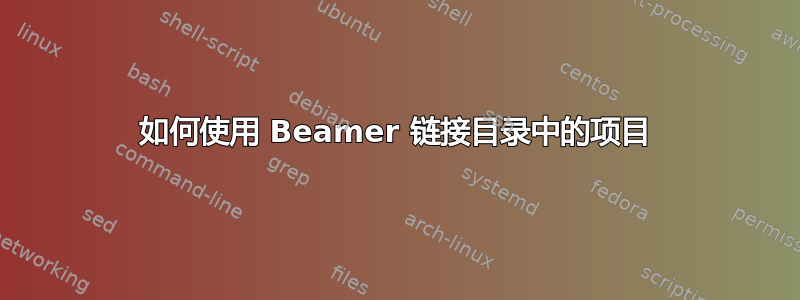
我正在使用 Beamer 准备一个相当简单的演示文稿。我的问题是——如何将目录中的项目链接到相应的章节/子章节?我感觉好像我遗漏了一些简单的东西……但也许不是。
谢谢!
答案1
这beamer文档类其工作方式与常规 LaTeX 文档类非常相似。此外,它一定包括使用hyperref包裹也就是说,即使编译这个最小的例子(取自beamerdocumentclass 文档)
\documentclass{beamer}
% This is the file main.tex
\usetheme{Berlin}
\title{Example Presentation Created with the Beamer Package}
\author{Till Tantau}
\date{\today}
\begin{document}
\begin{frame}
\titlepage
\end{frame}
\section*{Outline}
\begin{frame}
\tableofcontents
\end{frame}
\section{Introduction}
\subsection{Overview of the Beamer Class}
\subsection{Overview of Similar Classes}
\section{Usage}
\subsection{...}
\subsection{...}
\section{Examples}
\subsection{...}
\subsection{...}
\begin{frame}
\end{frame} % to enforce entries in the table of contents
\end{document}
生成超链接目录。此外,文档中的一些值得注意的摘录包括:
末尾的空白框(稍后应删除)确保章节和子章节实际上是目录的一部分。此框是必需的,因为文档最后一页后面的
\section或\subsection命令不起作用。(第 4.2 节第二步:构建你的演讲,第 29 页)
这意味着需要使用\frame{...}或\begin{frame}...\end{frame}必须正确设置您的演示文稿。可能是您没有设置正确的框架,导致目录和部分标题之间的超链接出现问题。
您可以使用命令
\section和 来 构造文本\subsection。与标准 LATEX 不同,这些命令不会在您使用它们的位置创建标题。相反,它们会将条目添加到目录和导航栏中。(第 10.2 节添加章节和子章节,第 95 页)
通过适当的设置,\section命令\subsection应该链接到目录。


