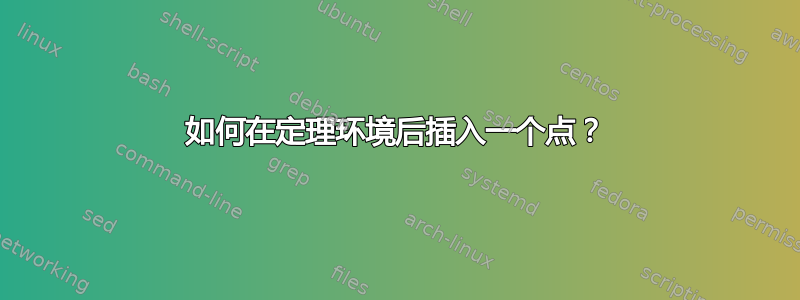
如何在定理环境后插入点?我使用\newtheorem{exerc}{}。
\documentclass[a4paper]{article}
\usepackage[utf8]{inputenc}
\usepackage{theorem}
\newtheorem{exerc}{}
\begin{document}
\begin{exerc}
Exercise
\end{exerc}
\end{document}
我需要。
- 锻炼
- 锻炼
答案1
添加
\renewcommand{\theexerc}{\arabic{exerc}.}% #.
就在你宣布你的新定理之后\newtheorem{exerc}{}。
答案2
我通常使用amsthm而不是theorem。它提供了\newtheoremstyle您可以在其中定义自己的定理样式:
\documentclass[a4paper]{article}
\usepackage[utf8]{inputenc}
\usepackage{amsthm}
% the following style is based on the example
% found in the amsthm manual
\newtheoremstyle{mystyle}% name
{3pt}% space above
{3pt}% space below
{}% body font
{}% indent amount
{}% theorem head font
{.}% punctuation after theorem head
{.5em}% space after theorem head
{}% theorem head spec
\theoremstyle{mystyle}
\newtheorem{exerc}{}
\begin{document}
\begin{exerc}
Exercise
\end{exerc}
\end{document}

希望能帮助到你。=)
答案3
以下是使用的解决方案ntheorem。附注:如果您正在使用相关解决方案进行练习/问题,您可能希望查找该answers包。
\documentclass{article}
\usepackage[utf8]{inputenc}
\usepackage{ntheorem}
\theoremstyle{plain}
\theorembodyfont{}
\theoremsymbol{}
\theoremprework{}
\theorempostwork{}
\theoremseparator{.}
\newtheorem{exerc}{}
\begin{document}
\begin{exerc}
Exercise
\end{exerc}
\end{document}


