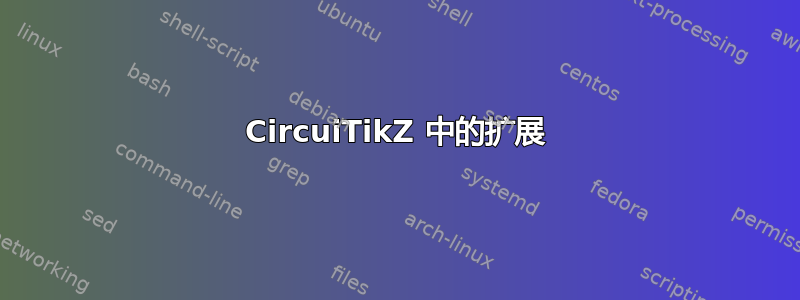
使用 scale 选项缩放电路时:
\begin{circuitikz}[scale = 'some_scale_factor']
所有坐标规模很大,但不是组件。
如何正确扩展整个方案?
答案1
总结一下:
我的答案:
可以使用“变换形状”选项来完成:
\begin{circuitikz}[scale = 'some_scale_factor', transform shape]
马丁的回答:
将整个内容包裹在
\scalebox{<factor>}{..} (graphicx package)或中\begin{adjustbox}{scale=<factor>} .. \end{adjustbox} (adjustbox pacakge)。
答案2
如果只想缩放组件而不缩放文本,则可以使用/tikz/circuitikz/bipoles/length(取自CircuiTikz 中的缩放组件):
\documentclass[border=5pt,varwidth]{standalone}
\usepackage{tikz}
\usepackage{circuitikz}
\usepackage{siunitx}
\begin{document}
\begin{circuitikz}
\draw (0,0)
to [sV=$a_1$] (2,0)
to [C=$\SI{100}{\ohm}$](3,0)
to [sV=$a_2$] (5,0)
to [sV=$a_1$] (7,0);
\end{circuitikz}
\vspace{1cm}
\begin{circuitikz}[/tikz/circuitikz/bipoles/length=1cm]
\draw (0,0)
to [sV=$a_1$] (2,0)
to [C=$\SI{100}{\ohm}$](3,0)
to [sV=$a_2$] (5,0)
to [sV=$a_1$] (7,0);
\end{circuitikz}
\end{document}
请注意,您可以将其与scale、xscale或结合使用yscale来缩放坐标。
答案3
\documentclass[11 pt]{article}
\usepackage[american]{circuitikz}
\usepackage{adjustbox}
\begin{document}
\begin{center}
\textbf{Induction Motor}
\\
\begin{adjustbox}{scale=0.6}
\begin{circuitikz}[scale=1.4]
\def\topy{2.5}
\def\boty{0}
\def\midx{3}
\def\halfmidx{1.5}
\def\farx{6}
\def\halffarx{4.5}
\draw(0,\topy)
to[open,v_=$V_\phi$,o-o] (0,\boty)
to[short] (\midx,\boty)
to[L=$j X_m$] (\midx,\topy)
;
\draw (0,\topy)
to[R=$R_1$] (\halfmidx,\topy)
to[L=$j X_1$] (\midx,\topy)
;
\draw(\midx,\topy)
to[R=$R_2 $] (\halffarx , \topy)
to[L=$j X_2$] (\farx , \topy)
to[R=$R_2\frac{1-s}{s}$] (\farx,\boty)
to[short] (\midx , \boty)
;
\end{circuitikz}
\end{adjustbox}
\end{center}
\end{document}




