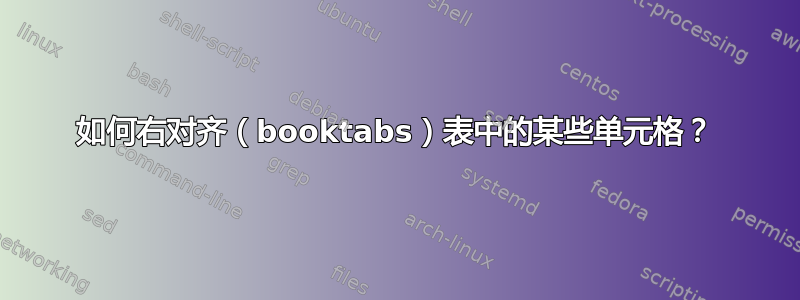
我对 LaTeX 还很陌生,现在正全身心投入使用它的第一个项目。
我正在尝试右对齐表格单元格中的某些文本。我正在使用 booktabs,不确定这是否会改变任何事情(老实说,我仍在尝试弄清楚软件包的工作原理)。

这是我的代码:
\begin{table}[H]
\begin{center}
\caption{A comparison of statistics for forest and trailside ash saplings}
\begin{tabular}{lll}
\toprule
Statistic & Forest & Trailside \\ \midrule
\rowcolor[gray]{.9} Sample size (trees) & 243 & 257 \\
Mean (mm) & 133.19 & 139.39 \\
\rowcolor[gray]{.9} Median (mm) & 93 & 100 \\
Standard deviation (mm) & 110.36 & 117.96 \\
\rowcolor[gray]{.9} Standard error (mm) & 7.08 & 7.36 \\
95\% Confidence intervals (mm) & ~ & ~ \\
\makebox[2.4cm][r] Upper bound & 147.07 & 153.81 \\
\makebox[2.4cm][r] Lower bound & 119.31 & 124.96 \\
\bottomrule
\end{tabular}
\end{center}
\end{table}
正如您所看到的,我目前正在使用\makebox[2.4][r]它来破解它,但如果有更优雅的方法来实现这一点,我会很高兴知道。
答案1
我相信,您的表格只需进行很少的额外调整即可实现您的目标。在下面的 MWE 中,我使用siunitx包(及其列类型“S”)以及命令来对齐小数点上的数字\multicolumn。祝您 TeXing 愉快!
\documentclass{article}
\usepackage{booktabs}
\usepackage[table]{xcolor}
\usepackage{siunitx}
\begin{document}
\begin{table}
\centering
\caption{A comparison of statistics for forest and trailside ash saplings}
\smallskip
\sisetup{table-format = 3.2}
\begin{tabular}{lSS}
\toprule
Statistic & \multicolumn{1}{l}{Forest} & \multicolumn{1}{l}{Trailside} \\
\midrule
\rowcolor[gray]{.9}
Sample size (trees) & 243 & 257\\
Mean (mm) & 133.19 & 139.39 \\
\rowcolor[gray]{.9} Median (mm) & 93 & 100 \\
Standard deviation (mm) & 110.36 & 117.96 \\
\rowcolor[gray]{.9} Standard error (mm) & 7.08 & 7.36 \\
95\% Confidence intervals (mm) & ~ & ~ \\
\multicolumn{1}{r}{Upper bound} & 147.07 & 153.81 \\
\multicolumn{1}{r}{Lower bound} & 119.31 & 124.96 \\
\bottomrule
\end{tabular}
\end{table}
\end{document}

答案2
您可以使用\multicolumn覆盖特定单元格的列规范:
\documentclass{article}
\usepackage{booktabs}
\usepackage[table]{xcolor}
\begin{document}
\begin{table}
\centering
\caption{A comparison of statistics for forest and trailside ash saplings}
\begin{tabular}{lll}
\toprule
Statistic & Forest & Trailside \\ \midrule
\rowcolor[gray]{.9} Sample size (trees) & 243 & 257\\
Mean (mm) & 133.19 & 139.39 \\
\rowcolor[gray]{.9} Median (mm) & 93 & 100\\
Standard deviation (mm) & 110.36 & 117.96 \\
\rowcolor[gray]{.9} Standard error (mm) & 7.08 & 7.36\\
95\% Confidence intervals (mm) & ~ & ~ \\
\multicolumn{1}{r}{Upper bound} & 147.07 & 153.81 \\
\multicolumn{1}{r}{Lower bound} & 119.31 & 124.96 \\
\bottomrule
\end{tabular}
\end{table}
\end{document}

我还建议您使用\centering环境center以避免增加额外的垂直间距。
答案3
您可以使用
\multicolumn{1}{r}{Upper bound}
我建议你看看希尼奇S提供用于在表中正确输出数字数据的列类型的包。


