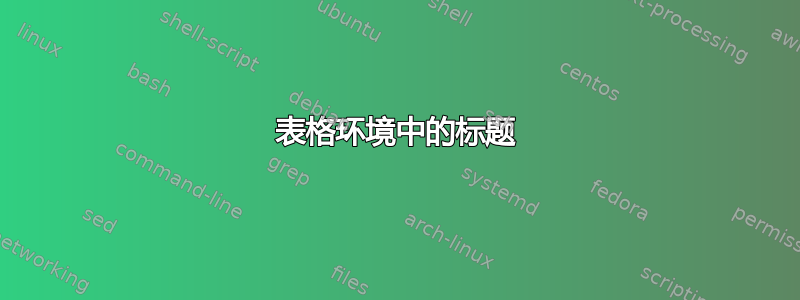
我得到了如下代码(由 Kile 生成)。我该如何添加标题。我想我应该使用表格环境。现在有解决方案了吗?
\newcommand{\mc}[3]{\multicolumn{#1}{#2}{#3}}
\begin{center}
\begin{tabular}{rccll}
& & \mc{3}{c}{Colin}\\
& & a & \mc{1}{c}{b} & \mc{1}{c}{c}\\\cline{3-5}
Rose & \mc{1}{c|}{A} & \mc{1}{c|}{(1,2)} & \mc{1}{c|}{(2,5)} & \mc{1}{c|}{(4,4)}\\\cline{3-5}
& \mc{1}{c|}{B} & \mc{1}{c|}{(7,4)} & \mc{1}{c|}{(3,5)} & \mc{1}{c|}{(0,6)}\\\cline{3-5}
\end{tabular}
\end{center}
答案1
如果你不想使用table环境,那么你可以使用
\captionof{table}{Your caption here}
从caption包装中取出。
\documentclass{article}
\usepackage{caption}
\newcommand{\mc}[3]{\multicolumn{#1}{#2}{#3}}
\begin{document}
\begin{center}
\captionof{table}{Your caption here}
\begin{tabular}{rccll}
& & \mc{3}{c}{Colin}\\
& & a & \mc{1}{c}{b} & \mc{1}{c}{c}\\\cline{3-5}
Rose & \mc{1}{c|}{A} & \mc{1}{c|}{(1,2)} & \mc{1}{c|}{(2,5)} & \mc{1} {c|}{(4,4)}\\\cline{3-5}
& \mc{1}{c|}{B} & \mc{1}{c|}{(7,4)} & \mc{1}{c|}{(3,5)} & \mc{1}{c|}{(0,6)} \\\cline{3-5}
\end{tabular}
\end{center}
\end{document}
当然,使用这种方法意味着您的表格不会浮动 - 这取决于您的文档的大小以及它包含多少个表格和图形,这可能是一个严重的问题。
答案2
在 LaTeX 中,标题通常与浮点数相关联(如table、figure、...)。浮点数旨在根据用户提交的浮点说明符在文档内移动。例如,
\begin{table}[htbp]
...
\end{table}
在这里,使用 为htbpLaTeX 提供了放置浮动元素的位置的首选项。首先尝试“ here”,然后尝试t页面的“op”,然后尝试b页面的“ottom”,然后尝试p它自己的“age”(所谓的“浮动元素页面”)。有关此内容的更多信息,请参阅如何影响 LaTeX 中图形和表格等浮动环境的位置?
在这个环境中插入\caption{<your caption>}命令意味着它将随浮动移动,始终确保它们保持在一起 - 这很重要:
\begin{table}[ht]% Try here, and then top
...
\caption{<your caption>}
\end{table}
您会注意到命令的位置\caption{<your caption>}位于table环境的底部,这意味着它将按照该顺序出现在输出中。如果您希望标题位于环境的顶部,请将其放在\caption{<your caption>}其余内容的上方。caption包裹提供了一些自动化放置的方法。
如果你有兴趣引用标题(因为它带有适当的数字,例如Table 2.1),你需要放一个\label{<your label>} 后 \caption{<your caption>}并像在您的文本中一样引用表格Table~\ref{<your label>}(当然,第一次编译您的文档至少两次才能使其发挥作用)。
但是,如果所有这些都太多了,并且您不关心引用表格,甚至不关心“表格列表”(表格的目录)之类的东西,甚至不关心表格编号,您可以执行以下操作:
\noindent% Insures there's no paragraph indent
\begin{minipage}{\textwidth}% Minipage has width exactly the same as the text block
\centering% Centers the contents of the minipage
\begin{tabular}{<col spec>}
%<tabular contents>
\end{tabular}
\medskip% Gives a medium skip between the tabular & caption (also try \smallskip or \bigskip)
This is an interesting table.% Your caption goes here.
\end{minipage}
这会将所有内容(tabular和标题)放置在minipage宽度为 的环境中\textwidth。这minipage将确保内容保持在固定的块中(这样您的标题就不会出现在tabular不是您的页面上)。
答案3
我认为最简单的方法就是将 {tabular} 块包装在 {table} 块内。以下示例将 {tabular} 真值表和 {tabular} 准确度指标包装在表格内,这为其提供了标题和标签:
\begin{table}[h]
\begin{tabular} {|c|c||>{\centering}p{.9cm}|>{\centering}p{.9cm}|>{\centering}p{.9cm}|c|}
\hline
$Truth$ & $Predicted$ & ADA & SVM & GLM & Blended \\ \hline
T & T & 512 & 463 & 423 & 472 \\
T & F & 19 & 68 & 108 & 0 \\
F & T & 5 & 85 & 67 & 22 \\
F & F & 580 & 500 & 518 & 98 \\ \hline
\end{tabular} \\ \vskip .5cm
\begin{tabular} {|>{\centering}p{2.9cm}||c|c|c|c|c|}
\hline
$Accuracy Metric$ & ADA & SVM & GLM & Blended \\ \hline
Precision & 99.0\% & 84.5\% & 86.3\% & 95.5\% \\
Recall & 96.4\% & 87.2\% & 79.7\% & 100\% \\
Accuracy & 97.8\% & 86.3\% & 84.3\% & 96.3\% \\ \hline
\end{tabular}
\caption{Truth Tables and Accuracy Measures for each modeling library.}
\label{tab:truthTables}
\end{table}
杰克·德鲁 (Jake Drew) www.jakemdrew.com


