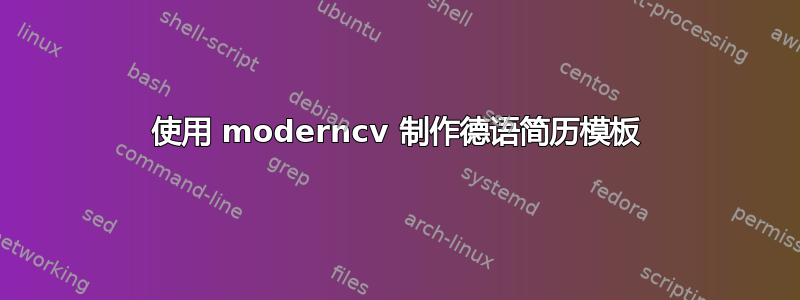
我目前需要用德语写一份简历,并决定使用moderncv。我发现这门课相当不错。我遇到的一个问题是,德国简历的内容和风格可能与美国或其他国家简历大不相同。有人有德国简历的模板文件(即带有虚拟数据的完整文档)吗?生活活动,申请书)?这可能是一份已经成功使用的简历,其中的个人内容已被填充内容所取代。
我认为完整的模板是最有用的,不仅对我,而且对其他人,特别是 LaTeX 初学者。
答案1
这不是一个模板,而是我制作简历的一种方式,总是能成功:
- 使用
scrlttr2模板制作漂亮的求职信(签名) - 使用 scrartcl 进行 CV(生活活动)
- 对于表格简历
tabularx和booktabs(工作日的生活) - 定义 CV 类别的宏,以便轻松进行宽度和间距的最终调整
- 对于表格简历
- 包括证书和推荐信的扫描件
pdfpages - 如果您希望所有页面的页眉和页脚与求职信中的相同,一个简单的方法是创建一封“空信”,并将其 PDF 输出包含在简历中或带有扫描件的附件中
atbegshi。everyshi
这样,我就可以得到我想要的干净的表格简历,我不喜欢使用花哨的现成模板。为了使它看起来很棒,我使用了 LaTeX ;-) 及其出色的扩展,例如microtype和更多,使信件和简历看起来比通常的文字处理器文档好得多。
答案2
我想说的是moderncv有班级europecv和包裹koma-moderncv。
moderncv 类是著名的 CV 创建类之一。遗憾的是没有文档。
该软件包结合了 的类和命令的moderncv优点。koma-scriptmoderncv
该套餐europecv为全新套餐,是欧洲简历的非官方类别。
为了回答这个问题,我想集中讨论一下moderncv。
一开始,了解将要加载哪些包非常重要moderncv
etoolbox, ifthen, color, fontenc[T1], marvosym, url, hyperref, fancyhdr,
graphicx, tweaklist
%via option
lmodern
该类提供了三种预定义样式
- 样式
casual(默认) - 样式
classic - 样式
empty
该样式empty没有特殊设置,因此相关样式是casual和classic。
可以使用命令加载样式\moderncvtheme[option]{style}。样式允许的选项包括:
- 列表的颜色:
blue,orange,green,red或grey(设置样式的默认颜色) - 罗马字体(默认字体为无衬线字体)。
个人日期可以通过以下命令设置:
\firstname{} %required
\familyname{} %required
% optional
\title{}
\address{street and number}{postcode city}
\mobile{}
\phone{}
\fax{}
\email{}
\homepage{}
\extrainfo{}
\photo[height]{picture}
\quote{}
可以通过以下命令重新定义来操作预定义样式:
% symbols used
\listitemsymbol, \addresssymbol, \mobilesymbol, \phonesymbol, \faxsymbol,
\emailsymbol, \homepagesymbol,
% colors
\firstnamecolor, \familynamecolor, \titlecolor, \addresscolor, \quotecolor,
\sectionrectanglecolor, \sectiontitlecolor, \subsectioncolor, \hintcolor
% fonts
\firstnamefont, \familynamefont, \titlefont, \addressfont, \quotefont,
\sectionfont, \subsectionfont, \hintfont
% styles
\firstnamestyle, \familynamestyle, \titlestyle, \addresstyle, \quotestyle,
\sectionstyle, \subsectionstyle, \hintstyle
在 CTAN 上可以找到带有一些解释的示例:带有 tex 文件的 moderncv 示例
\documentclass[11pt,a4paper]{moderncv}
\moderncvtheme[blue]{casual}
\usepackage[utf8]{inputenc}
\firstname{foo}
\familyname{bar}
\begin{document}
\maketitle
\section{Education}
\cventry{year--year}{Degree}{Institution}{City}{\textit{Grade}}{Description}
\section{Languages}
\cvlanguage{English}{Skill level 0}{I try it}
\end{document}
已知问题
要更改预定义颜色,您必须使用:
\AtBeginDocument{%
\definecolor{firstnamecolor}{rgb}{0.5,0.3,0.8}
}
操作预定义的hyperref设置。
该类使用命令加载包 hyperref AtBeginPreamble,并使用 \AtBeginDocument 设置命令 \hypersetup,其预定义设置如下:
\AtBeginDocument{
\hypersetup{
breaklinks,
baseurl = http://,
pdfborder = 0 0 0,
pdfpagemode = UseNone,% do not show thumbnails or bookmarks on opening
% pdfstartview = FitH,
pdfstartpage = 1,
pdfcreator = \LaTeX{} with `moderncv' package,
pdfproducer = \LaTeX{},
bookmarksopen = true,
pdfauthor = \@firstname~\@familyname,
pdftitle = \@title,
pdfsubject = \@firstname~\@familyname,
pdfkeywords = \@firstname~\@familyname{} curriculum vit\ae{}}}
要更改序言中的某些设置,您可以使用:
\AtEndDocument{
\hypersetup{%
pdfcreator = My Name,
}
}
答案3
我使用 moderncv 制作了我的简历(链接在这里:http://www.matthiaspospiech.de/beruf/lebenslauf/) 文档内容在 moderncv 文档中已经有很好的记录,我没有使用什么特殊的东西。
只有前言有点复杂,因为我修改了一些 moderncv 代码,如下所示:
\documentclass[11pt,a4paper,nolmodern]{moderncv}
\input{preamble.mcv.tex}
\setlength{\hintscolumnwidth}{0.15\textwidth}
% moderncv themes
\moderncvtheme[blue,roman]{casual}
\AtBeginDocument{\recomputelengths}
% personal data
\firstname{Matthias}
\familyname{Pospiech}
...
\renewcommand*{\cvlanguage}[3]{%
\cvline{#1}{\begin{minipage}[t]{.325\maincolumnwidth}{#2}\end{minipage}
\hfill\begin{minipage}[t]{0.625\maincolumnwidth}\raggedleft\footnotesize\itshape
#3\end{minipage}}}
\newlength{\headerwidth}
\begin{document}
%\makeatletter
%\AddToShipoutPicture*{%
% \AtTextUpperLeft{
% \setlength{\@tempdima}{\textwidth-5.0cm}%
% \put(\LenToUnit{\@tempdima},\LenToUnit{-7.5cm}){%
% \includegraphics[width=5.0cm, height=7.5cm]{../../../Fotos/Auswahl04.jpg}
% }%
% }%
%}%
%\makeatother
\renewcommand*{\firstnamefont}{\fontsize{28}{40}\sffamily\mdseries\upshape}
\renewcommand*{\familynamefont}{\firstnamefont}
\renewcommand*{\firstnamestyle}[1]{{\firstnamefont\color{firstnamecolor}#1}}
\renewcommand*{\familynamestyle}[1]{{\familynamefont\color{familynamecolor}#1}}
\makeatletter
\renewcommand{\titlestyle}{\sffamily\large}
\renewcommand*{\maketitle}{%
{%
%\hfill
{\firstnamestyle{\@firstname}~\familynamestyle{\@familyname}}
\\[-.35em]
}%
\setlength{\headerwidth}{\textwidth}
% \settowidth{\headerwidth}
% {\firstnamestyle{\@firstname}~\familynamestyle{\@familyname}}
{\color{firstnamecolor}\rule{\headerwidth}{.25ex}\\[0.5em]}%
\ifthenelse{\equal{\@title}{}}{}{\titlestyle{\@title}\\[0.0em]}%
\par}% to avoid weird spacing bug at the first section
\renewcommand*{\section}[1]{%
\vspace*{1.5ex}%
\parbox[m]{\hintscolumnwidth}{\raggedleft
\hintfont{\color{sectionrectanglecolor}
\rule{\hintscolumnwidth}{1ex}}}%
\phantomsection{}% reset the anchor for hyperrefs
\addcontentsline{toc}{part}{#1}%
\hspace{\separatorcolumnwidth}%
\parbox[m]{\maincolumnwidth}{\sectionstyle{#1}}%
\par\nobreak\vskip 1ex\@afterheading}% to avoid a pagebreak after the heading
\makeatother
\maketitle
\normalsize
\input{ModernCV.tex}
\input{Leistungsbilanz.tex}
\end{document}
正如前面提到的,德语和英语/美国简历没有太大区别。求职信是用 koma 脚本创建的。我可以提供完整的模板后我有一份新工作。
答案4
我不太清楚德国简历和英美简历之间的结构差异。根据我的经验,如今它们趋于模糊;例如,许多德国雇主也喜欢“倒序”,即从你目前的职位和上一个学位开始,而不是从你的小学开始。我的观察是:你申请的职位越高,简历中“经典”的元素就越少被考虑。
当然,还是存在一些差异。例如,美国人的简历有时不包含照片或个人数据(婚姻状况、孩子、出生日期等),以防止各种歧视,而这些元素在 Lebenslauf 中仍然是“必需的”。维基百科本文对 Lebenslauf 的典型元素进行了简要的概述。
无论如何,我不太喜欢那些只展示如何使用命令的 CV/Lebenslauf 模板——在这方面,随附的示例moderncv还不错。CV/Lebenslauf 的内容应该根据位置一个人申请,性格申请人。两者都不太适合模板。


