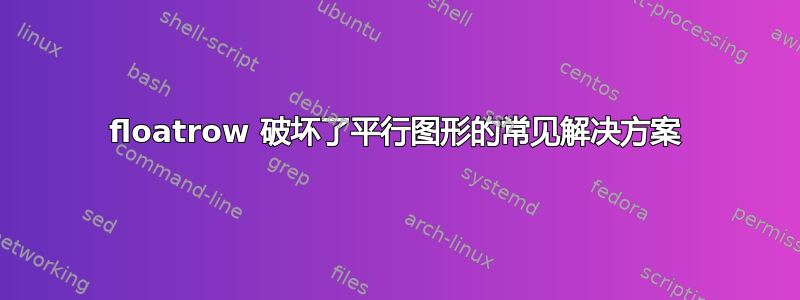
我真的很喜欢这个floatrow包,但是当不需要它的代码时,我希望一切都正常工作,但是一旦floatrow加载,正确的代码就无法编译。
我所说的是figure放置在minipages 中的简单平行 s:
\documentclass[paper=a4, fontsize=11pt]{scrartcl}
\usepackage[demo]{graphicx}
\usepackage{floatrow}
\begin{document}%
\begin{figure}[H]
\begin{minipage}[b]{.5\linewidth}
\centering
\includegraphics[width=0.5\linewidth]{images/TestBild.png}
\caption{A figure}\label{fig:figures:2}
\end{minipage}%
\begin{minipage}[b]{.5\linewidth}
\centering
\includegraphics[width=0.5\linewidth]{images/TestBild.png}
\caption{Another figure}\label{fig:figures:3}
\end{minipage}
\end{figure}
\end{document}%
注释掉floatrow它就可以正确编译。
floatrow有什么可能的解决方案可以使它在加载但没有任何命令的情况下工作floatrow?
答案1
我发现需要恢复正常的 LaTeX 行为,这是通过\RawFloats在图形环境的开头添加来引入的。


