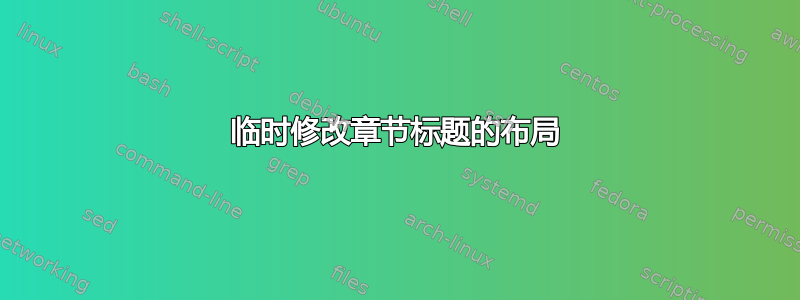
我想修改文档中某些“特殊”章节的布局,但之后重置为之前使用的布局,即
\documentclass{report}
\usepackage{titlesec}
\begin{document}
\chapter{Normal Chapter}
\section{Normal Section}
\subsection{Normal Subsection}
% ask for current lay out:
\titlespacing*{\chapter}{0pt}{-40pt}{10pt}
\titleformat{\chapter}{\centering\Large\bf}{}{0pt}{}{}
\titleformat{\section}{\large\bf}{}{0pt}{}
\titleformat{\subsection}{\normalsize\it}{}{0pt}{}
\chapter{Special Chapter}
\section{Special Section}
\subsection{Special Subsection}
% reset to initial lay out
\chapter{Normal Chapter Again}
\section{Normal Section Again}
\subsection{Normal Subsection Again}
\end{document}
如何定义存储当前设置的变量并随后使用它们来重置?
答案1
您可以分组来限制范围:
\documentclass{report}
\usepackage{titlesec}
\begin{document}
\chapter{Normal Chapter}
\section{Normal Section}
\subsection{Normal Subsection}
% ask for current lay out:
\begingroup
\titlespacing*{\chapter}{0pt}{-40pt}{10pt}
\titleformat{\chapter}{\centering\Large\bf}{}{0pt}{}{}
\titleformat{\section}{\large\bf}{}{0pt}{}
\titleformat{\subsection}{\normalsize\it}{}{0pt}{}
\chapter{Special Chapter}
\section{Special Section}
\subsection{Special Subsection}
\endgroup
% reset to initial lay out
\chapter{Normal Chapter Again}
\section{Normal Section Again}
\subsection{Normal Subsection Again}
\end{document}
您也可以定义一个新命令来存储新设置,然后像以前一样在组内使用该命令:
\documentclass{report}
\usepackage{titlesec}
\newcommand\speciallayout{
\titlespacing*{\chapter}{0pt}{-40pt}{10pt}
\titleformat{\chapter}{\centering\Large\bf}{}{0pt}{}{}
\titleformat{\section}{\large\bf}{}{0pt}{}
\titleformat{\subsection}{\normalsize\it}{}{0pt}{}
}
\begin{document}
\chapter{Normal Chapter}
\section{Normal Section}
\subsection{Normal Subsection}
% ask for current lay out:
\begingroup
\speciallayout
\chapter{Special Chapter}
\section{Special Section}
\subsection{Special Subsection}
\endgroup
% reset to initial lay out
\chapter{Normal Chapter Again}
\section{Normal Section Again}
\subsection{Normal Subsection Again}
\end{document}
为标准布局定义类似的命令,您现在可以使用两个命令切换样式,而无需明确分组:
\documentclass{report}
\usepackage{titlesec}
\newcommand\speciallayout{
\titlespacing*{\chapter}{0pt}{-40pt}{10pt}
\titleformat{\chapter}{\centering\Large\bf}{}{0pt}{}{}
\titleformat{\section}{\large\bf}{}{0pt}{}
\titleformat{\subsection}{\normalsize\it}{}{0pt}{}
}
\newcommand\normallayout{
\titlespacing*{\chapter}{0pt}{50pt}{40pt}
\titleformat{\chapter}[display]
{\normalfont\huge\bfseries}{\chaptertitlename\ \thechapter}{20pt}{\Huge}
\titleformat{\section}
{\normalfont\Large\bfseries}{\thesection}{1em}{}
\titleformat{\subsection}
{\normalfont\large\bfseries}{\thesubsection}{1em}{}
}
\begin{document}
\chapter{Normal Chapter}
\section{Normal Section}
\subsection{Normal Subsection}
\speciallayout
\chapter{Special Chapter}
\section{Special Section}
\subsection{Special Subsection}
\normallayout
\chapter{Normal Chapter Again}
\section{Normal Section Again}
\subsection{Normal Subsection Again}
\end{document}


