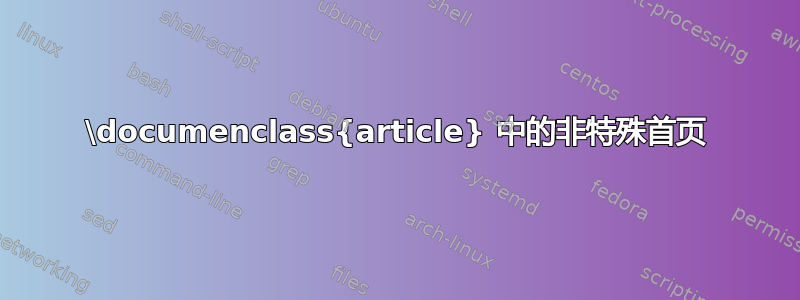
我对 TeX 和 LaTeX 还不熟悉,所以我可能无法很好地解释这一切。
我尝试使用 在每个页脚上放置页码,格式为“第 X 页,共 XX 页” fancyhdr。到目前为止,我有以下内容:
\cfoot{Page \thepage\ of \pageref{LastPage}}
一切正常,除了第 1 页,其中只包含“1”。
我认为这是因为第一页是一种“特殊页面”,因为它不包含页眉。
我如何禁用这个特殊的首页,以便所有页面都包含页眉和页脚?
答案1
如果你使用这个创建第一个页面,\maketitle可以执行\thispagestyle{plain}。你可以重新定义页面样式plain(请参阅fancyhdr手册),或者简单地添加\thispagestyle{fancy} 后 \maketitle:
\documentclass{article}
\usepackage{fancyhdr,lastpage}
\pagestyle{fancy}
\cfoot{Page \thepage{} of \pageref{LastPage}}
\begin{document}
\title{Title}
\author{Me}
\maketitle
\thispagestyle{fancy}
\end{document}
顺便说一句:如果你使用更通用的KOMA 脚本类scrartcl而不是标准类article。您可以使用页面标题头重新定义页面的页面样式:
\documentclass{scrartcl}
\usepackage{fancyhdr,lastpage}
\pagestyle{fancy}
\cfoot{Page \thepage{} of \pageref{LastPage}}
\renewcommand*{\titlepagestyle}{fancy}
\begin{document}
\title{Title}
\author{Me}
\maketitle
\end{document}
KOMA-Script 中还有更多页面样式命令,例如,\chapterpagestyle用于带有章节标题的页面(仅scrbook和scrreprt)。请参阅 KOMA-Script 手册以了解所有这些命令。
答案2
不用说\thispagestyle:
...
\pagestyle{fancy}
<customizations related to fancyhdr>
\expandafter\let\csname ps@plain\expandafter\endcsname
\csname ps@fancy\endcsname
...
\begin{document}
...
\maketitle
答案3
\thispagestyle{plain}许多软件包或样式在 中发出命令\maketitle,因此第一页确实很“特殊”。尝试使用\thispagestyle{fancy}标题页覆盖此命令。


