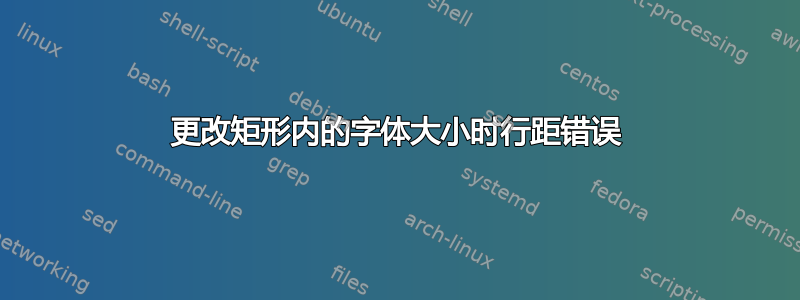
我尝试更改矩形内的字体大小,但最后一行和倒数第二行之间的行距总是不对。该如何修复?
\documentclass[]{article}
\usepackage{tikz}
\usetikzlibrary{shapes}
\begin{document}
\begin{tikzpicture}
\tikzstyle{block} = [rectangle, draw, text centered, thick, node distance = 2cm, text width=1cm]
\node[block] (init) {1 \\ 2 \\ 3 \\ 4};
\node[block,right of=init] (second){\scriptsize 1 \\ 2 \\ 3 \\ 4};
\node[block,right of=second](third) {1 \\ \scriptsize 2 \\ 3 \\ 4};
\end{tikzpicture}
\end{document}

答案1
有效的解决方法。当更改整个节点的字体大小时,我font更喜欢使用选项。
\documentclass[]{article}
\usepackage{tikz}
\usetikzlibrary{shapes}
\begin{document}
\begin{tikzpicture}
\tikzstyle{block} = [rectangle, draw, text centered, thick, node distance = 2cm, text width=1cm]
\node[block] (init) {1 \\ 2 \\ 3 \\ 4};
\node[block,right of=init,font=\scriptsize] (second){1 \\ 2 \\ 3 \\ 4};
\node[block,right of=second,font=\scriptsize](third) {{\normalsize 1} \\ 2 \\ 3 \\ 4};
\end{tikzpicture}
\end{document}
答案2
将行放入tabular:
\documentclass[]{article}
\usepackage{tikz}
\usetikzlibrary{shapes}
\newcommand{\mylist}[2][]{#1\begin{tabular}{@{}c@{}}#2\end{tabular}}
\begin{document}
\begin{tikzpicture}
\tikzstyle{block} = [rectangle, draw, text centered, thick,
node distance = 2cm, text width=1cm]
\node[block] (init) {\mylist{1 \\ 2 \\ 3 \\ 4}};
\node[block,right of=init] (second){\mylist[\scriptsize]{1 \\ 2 \\ 3 \\ 4}};
\node[block,right of=second](third) {\mylist[\scriptsize]{\normalsize 1 \\ 2 \\ 3 \\ 4}};
\end{tikzpicture}
\end{document}
可选参数是“全局”大小,您可以为单行覆盖它。
答案3
我更喜欢 Torbjørn T. 的解决方案,但我想了解为什么该选项font有效?
另一种可能性是
\documentclass[]{article}
\usepackage{tikz}
\usetikzlibrary{shapes}
\begin{document}
\begin{tikzpicture}
\tikzstyle{block} = [rectangle, draw, text centered, thick,
node distance = 2cm,
text width=1cm]
\node[block] (init) {1 \\ 2 \\ 3 \\ 4};
\node[block,right of=init] (second){{\scriptsize 1} \\{\normalsize 2}\\{\scriptsize 3}\\{\normalsize4 }\vfill};
\node[block,right of=second](third) {1 \\ \scriptsize 2 \\ 3 \\ 4\vfill};
\end{tikzpicture}
\end{document}


