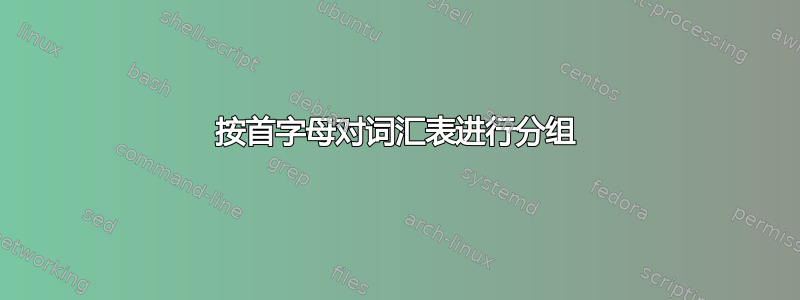
我正在使用glossaries。xindy它按首字母对条目进行分组,并在各组之间留出垂直空格。如何更改输出样式以在每组的开头显示其首字母?
\documentclass[10pt,a4paper]{report}
\usepackage[xindy]{glossaries}
\makeglossaries
\newglossaryentry{A}{name={A}, description={A is A}}
\newglossaryentry{AA}{name={AA}, description={AA is AA}}
\newglossaryentry{B}{name={B}, description={B is B}}
\newglossaryentry{C}{name={C}, description={C is C}}
\newglossaryentry{CC}{name={CC}, description={CC is CC}}
\begin{document}
Here I cite either \gls{A}, \gls{AA}, \gls{B}, \gls{C} or \gls{CC}.
I want three groups in the glossary output, indicated by \textbf{A},
\textbf{B} and \textbf{C} with entries in them according to their initial letter.
\printglossaries
\end{document}
答案1
在德国社区MrUnix我发布了这样的东西。
首先你可以尝试一下这种风格indexgroup。
该命令\printglossaries不允许任何可选参数。为了与您的示例配合使用,我改用\printglossary宽度可选参数style=indexgroup。
\documentclass[10pt,a4paper]{report}
\usepackage[xindy]{glossaries}
\makeglossaries
\newglossaryentry{A}{name={A}, description={A is A}}
\newglossaryentry{AA}{name={AA}, description={AA is AA}}
\newglossaryentry{B}{name={B}, description={B is B}}
\newglossaryentry{C}{name={C}, description={C is C}}
\newglossaryentry{CC}{name={CC}, description={CC is CC}}
\begin{document}
Here I cite either \gls{A}, \gls{AA}, \gls{B}, \gls{C} or \gls{CC}.
I want three groups in the glossary output, indicated by \textbf{A},
\textbf{B} and \textbf{C} with entries in them according to their initial letter.
\printglossary[style=indexgroup]
\end{document}



