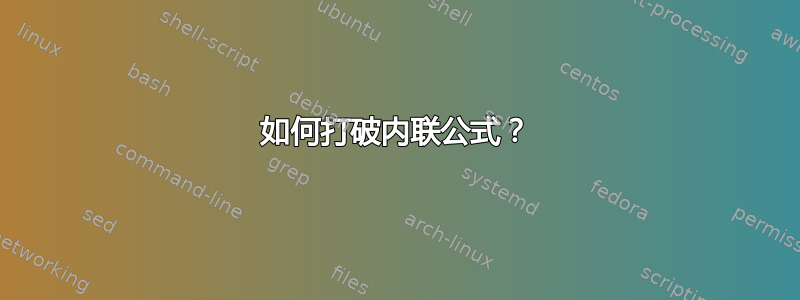
我想要获得这样的分割公式:维基百科上的 Latex 示例,也就是说,在“等号”后面有一个制表符,但对于内联公式(在\(和之间\))。或者,作为替代方案,我想将这样的公式在左侧对齐(当我将建议用于该维基百科示例时,我总是得到一个居中的公式)。提前谢谢您。
答案1
对于内联数学拆分公式,您始终可以使用环境array。以下是复制输出的最小示例amsmath(通过align和朋友):

\documentclass{article}
%\usepackage{amsmath}% http://ctan.org/pkg/amsmath
\begin{document}
Here is some text
\(\begin{array}{@{}r@{\mskip\thickmuskip}l@{}}
10xy^2+15x^2y-5xy & = 5\left(2xy^2+3x^2y-xy\right) \\[\jot]
& = 5x\left(2y^2+3xy-y\right) \\[\jot]
& = 5xy\left(2y+3x-1\right)
\end{array}\)
and here is some more text.
\bigskip
\noindent\(\begin{array}{@{}r@{\mskip\thickmuskip}l@{}}
10xy^2+15x^2y-5xy & = 5\left(2xy^2+3x^2y-xy\right) \\[\jot]
& = 5x\left(2y^2+3xy-y\right) \\[\jot]
& = 5xy\left(2y+3x-1\right)
\end{array}\)
\end{document}
通过使用以下列规范可获得正确的对齐array:
@{}删除两端array与周围文本之间的任何额外水平填充;@{\muskip\thickmuskip}确保操作员周围的正确间距=;并且r..l确保传统的右/左对齐。
此外,\jot定义的 TeX 长度为3pt,在方程式之间添加了一点额外的垂直空间。
您还可以指定一个附加(可选)参数来array将其与周围文本对齐。例如,[t]op 或[b]ottom。
答案2
不确定您为什么要这样做,但是如果您想要在 之后有一个空格的内联公式=,则可以使用\quad、\qquad,甚至类似\hspace{1.0cm}插入空格的方法:

但是对于像您在维基百科上链接的方程式,最好使用诸如的显示模式环境flalign,并在末尾添加&会产生与左边距对齐的所需结果(如包[showframe]的选项所示geometry):

如果要在内联模式下使用整个公式,则可以使用 Werner 的解决方案,或将 放在flalign内minipage。我个人认为这看起来很糟糕:

笔记:
- 问题中链接的代码
=在右侧包含额外的符号。恕我直言,这些符号不应该存在,并且我已将它们从此处的示例中删除。
代码:
\documentclass{article}
\usepackage{amsmath}
\usepackage[showframe]{geometry}
\begin{document}
In line you cnan use \verb|\quad| to add a space $10xy^2+15x^2y-5xy =\quad 5\left(2xy^2+3x^2y-xy\right)$:
%
\begin{flalign*}
10xy^2+15x^2y-5xy & = 5\left(2xy^2+3x^2y-xy\right) &\\
& = 5x\left(2y^2+3xy-y\right)\\
& = 5xy\left(2y+3x-1\right)
\end{flalign*}
\noindent
If you want to use the above output in inline mode, you can place it within a minipage, and include [t] to have it aligned
\begin{minipage}[t]{7.0cm}
\setlength{\abovedisplayskip}{-\baselineskip}
\begin{flalign*}
10xy^2+15x^2y-5xy & = 5\left(2xy^2+3x^2y-xy\right)\\
& = 5x\left(2y^2+3xy-y\right)\\
& = 5xy\left(2y+3x-1\right)
\end{flalign*}
\end{minipage}
and here is some more text that continues on after the end of the minipage.
Note that this required setting\verb|\abovedisplayskip}| to eliminate the usual spacing added above the \verb|align| environment.
\end{document}


