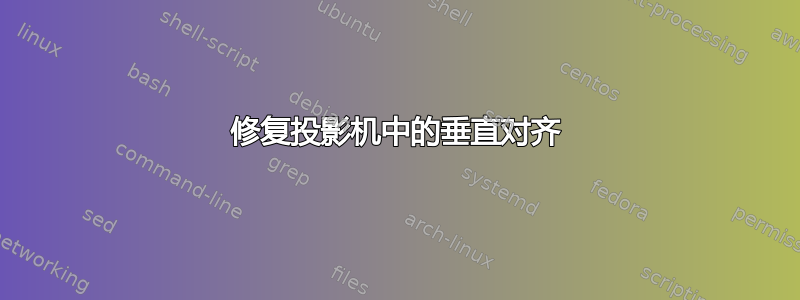
我使用的是 beamer 框架,其中顶部有交替的列表项,底部有图片。问题是由于每个项目的行数不同,当我在列表项之间移动时,图片会改变垂直位置,如下面的代码所示。有人知道如何将它“固定”在底部吗?
\documentclass{beamer}
\begin{document}
\begin{frame}[t]{System overview}
\begin{minipage}{\textwidth}
\begin{itemize}
\item<1|only@1> item1 (a single row)
\item<2|only@2> item2 \\ has 2 rows
\item<3|only@3> item3
\end{itemize}
\end{minipage}
\vfill
\begin{minipage}{\textwidth}
\centering
\includegraphics[scale=0.65]{picture.jpg}
\end{minipage}
\end{frame}
\end{document}
答案1
为顶部小页面指定一个定义的高度:
\documentclass{beamer}
\begin{document}
\begin{frame}[t]{System overview}
\begin{minipage}[t][0.5\textheight][t]{\textwidth}
\begin{itemize}
\item<1|only@1> item1 (a single row)
\item<2|only@2> item2 \\ has 2 rows
\item<3|only@3> item3
\end{itemize}
\end{minipage}
\vfill
\begin{minipage}{\textwidth}
\centering
\includegraphics[scale=0.65]{picture.jpg}
\end{minipage}
\end{frame}
\end{document}
答案2
尝试\vskip0pt plus 1filll一下
\documentclass[demo]{beamer}
\begin{document}
\begin{frame}[t]{System overview}
\begin{minipage}{\textwidth}
\begin{itemize}
\item<1|only@1> item1 (a single row)
\item<2|only@2> item2 \\ has 2 rows
\item<3|only@3> item3
\end{itemize}
\end{minipage}
\vskip0pt plus 1filll
\begin{minipage}{\textwidth}
\centering
\includegraphics[scale=0.65]{picture.jpg}
\end{minipage}
\end{frame}
\end{document}
这是 beameruserguide 建议的。


