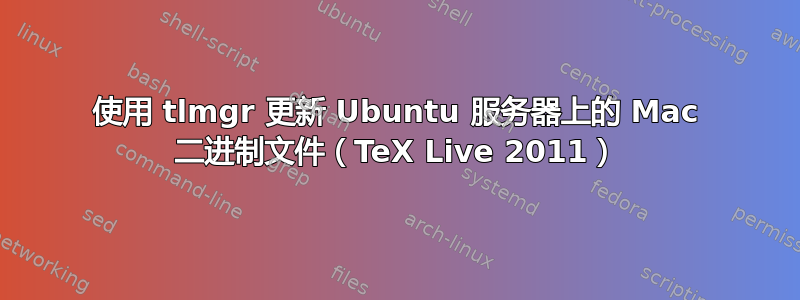
如何更新 Ubuntu 服务器上 TeX Live 安装的 Mac 二进制文件?
设置如下:
- 我有一台运行无头式 Ubuntu 11.10 服务器,在其上安装了 TeX Live 2011。更具体地说,我安装了 Linux (
x86_64-linux)、Mac (x86_64-darwin) 和 Windows (win32) 二进制文件。 ssh我可以通过本地网络访问服务器。- 我想更新发行版的 Mac 部分。
我可以轻松更新 Linux 二进制文件,因为我可以自然地在文件夹tlmgr中执行x86_64-linux。如果我通过连接到服务器ssh并尝试tlmgr从x86_64-darwin目录运行,我会收到错误,当然,因为它是为错误的体系结构构建的。
如果我从 MacTeX 包中运行“TeX Live Utility”(并设置相应的路径),GUI 会显示“列表失败”,日志文件会显示
2012-01-24 12:12:15 +0000 Notice -[TLMOperation main][355]
tlmgr: Initialization failed (in setup_unix_one):
tlmgr: could not find a usable wget.
tlmgr: Please install wget and try again.
tlmgr: Initialization failed (in setup_unix_one):
tlmgr: could not find a usable xzdec.
tlmgr: Please install xzdec and try again.
Couldn't set up the necessary programs.
Installation of packages is not supported.
Please report to [email protected].
我怎样才能tlmgr正常工作?
答案1
从你的问题中看不出你是如何安装平台的。如果tlmgr platform list显示所有你想要的平台都已安装,那么一个简单的方法tlmgr update --all应该可以。如果没有,你应该使用tlmgr platform add ...
当然这些命令应该在服务器上运行。


