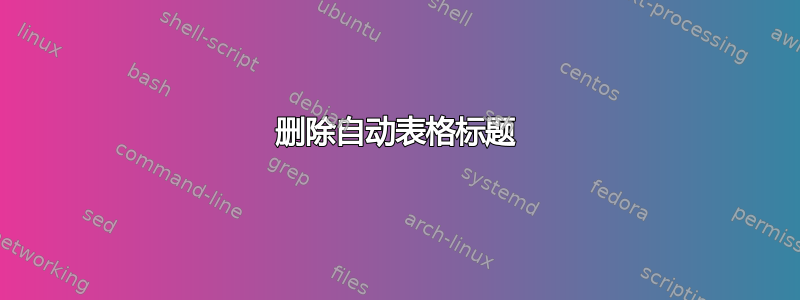
我使用 LaTeX 从 R 创建 PDF 输出 - 而不是创建长文档。因此Table 1: <caption>表格上方的自动生成相当烦人。我如何删除自动生成的Table 1:?有可能吗?
答案1
使用caption带有以下labelformat=empty选项的包:
\documentclass[10pt,letterpaper]{article}
\usepackage[labelformat=empty]{caption}
\begin{document}
\begin{table}
\centering
\begin{tabular}{lll}
1 & 2 & 3 \\
a & b & c
\end{tabular}
\caption{Some super-secret data.}
\end{table}
\end{document}
答案2
这将起到作用,因为有时标题包不配合:
\makeatletter
%You may (un-)comment this line to improve the looks.
\renewcommand{\@seccntformat}[1]{{\csname the#1\endcsname}.\hspace{0.5em}}
%Here is the crucial part:
\long\def\@maketblcaption#1#2{
}
\renewcommand{\table}{\let\@makecaption\@maketblcaption\@float{table}}
\makeatother
答案3
在标准文档类中(article,book和report)\@makecaption实际上根据两个参数打印浮点标题:第一个参数是浮点类型 ( \@captype),第二个参数是实际标题。如果删除浮点特定的添加是通用的(即,对于table和figure其他),那么重新定义\@makecaption就足够了:

\documentclass{article}
\makeatletter
% Taken from http://mirrors.ctan.org/macros/latex/unpacked/article.cls
\long\def\@makecaption#1#2{%
\vskip\abovecaptionskip
\sbox\@tempboxa{#2}% \sbox{\@tempboxa{#1: #2}
\ifdim \wd\@tempboxa >\hsize
#2\par% #1: #2\par
\else
\global \@minipagefalse
\hb@xt@\hsize{\hfil\box\@tempboxa\hfil}%
\fi
\vskip\belowcaptionskip}
\makeatother
\begin{document}
\begin{table}
\centering
\begin{tabular}{lll}
1 & 2 & 3 \\
a & b & c
\end{tabular}
\caption{Some super-secret data.}
\end{table}
\end{document}
在上面的重新定义中,第一个参数#1仍然被读取,但未被使用,因此从标题中删除。


