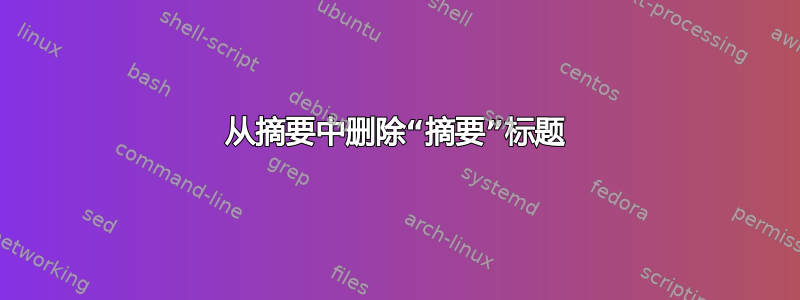
我正在使用 abstract 包,但想删除标题和相关的水平间距。有没有简单的方法可以做到这一点?
(请注意:这可能是一个完全新手的问题,因为我最近才开始使用 LaTex。请多包涵!)
% !TEX TS-program = pdflatex
% !TEX encoding = UTF-8 Unicode
\documentclass[10pt,twocolumn]{article}
\usepackage[utf8]{inputenc} % set input encoding (not needed with XeLaTeX)
%%% PAGE DIMENSIONS
\usepackage{geometry} % to change the page dimensions
\geometry{a4paper} % or letterpaper (US) or a5paper or....
\geometry{margin=1in} % for example, change the margins to 2 inches all round
\addtolength{\topmargin}{-10mm}
%%% PACKAGES
\usepackage{abstract}
%%% HEADERS & FOOTERS
\usepackage{fancyhdr} % This should be set AFTER setting up the page geometry
\pagestyle{fancy} % options: empty , plain , fancy
\renewcommand{\headrulewidth}{0pt} % customise the layout...
\lhead{}\chead{}\rhead{}
\lfoot{}\cfoot{\thepage}\rfoot{}
%%% SECTION TITLE APPEARANCE
\usepackage{sectsty}
\allsectionsfont{\mdseries\upshape
\sectionrule{15pt}{0pt}{-5pt}{1pt} }
\title{Title Title Title}
\author{Alistair Collins, Company}
\date{} % Activate to display a given date or no date (if empty), otherwise the current date is printed
\begin{document}
\twocolumn[
\maketitle
\begin{onecolabstract}
One Column Abstract - it is the Abstract title that I wish to remove.\\
\end{onecolabstract}
]
\section{Section Title}
\textit{Italic text as first paragraph\\\\
}
Main text
\end{document}
答案1
最简单的方法是
\usepackage{abstract}
\renewcommand{\abstractname}{} % clear the title
\renewcommand{\absnamepos}{empty} % originally center
标题存储在中\abstractname,因此我们将其清除;但abstract将标题放在\begin{center}和之间\end{center},但实际上center存储在宏中\absnamepos;因此我们滥用 LaTeX 功能并将(空)标题放在(不存在的)empty环境中,结果是不会打印任何内容并且不会设置多余的空间。
答案2
\renewcommand{\abstractname}{\vspace{-\baselineskip}}
比提出的解决方案稍微经济一些(不需要abstract包装)。


