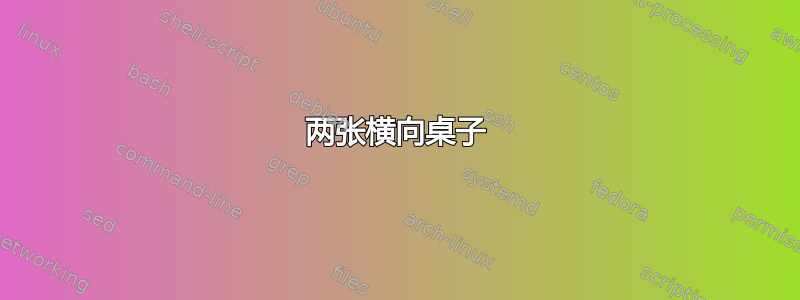
我正在尝试在一个页面上包含两个横向表格,第一个表格位于左列,另一个表格位于右列。我尝试了几种解决方案,包括 minipage 解决方案。我无法使用 minipage 将第二个表格“强制”放入右列,有什么建议吗?
我有以下代码:
\begin{landscape}
\begin{table}[ht]
\begin{minipage}[b]{0.5\linewidth}\centering
\begin{tabular}{|c|c|c|}
\hline
1&1&1\\
\hline
2&2&2\\
\hline
\end{tabular}
\end{minipage}
\hspace{0.5cm}
\begin{minipage}[b]{0.5\linewidth}
\centering
\begin{tabular}{|c|c|c|}
\hline
1&1&1\\
\hline
2&2&2\\
\hline
\end{tabular}
\end{minipage}
\end{table}
\end{landscape}
这是横向模式下的标准两列设置,我试图旋转表格(横向),但在迷你页面设置中水平显示。我不知道这是否是正确的方法,但这是我能想到的最接近的方法。
答案1
问题显然在于您在这一行中输入了太多文字:
0.5\textwidth + 0.5\textwidth + <space> + 0.5cm
偏差超过0.5cm。
您应该尝试加载caption或captionof包并写入
\begin{landscape}
\begin{flushleft}% to avoid indentation
\begin{minipage}[b]{0.5\linewidth}
\centering
\begin{tabular}{|c|c|c|}
\hline
1&1&1\\
\hline
2&2&2\\
\hline
\end{tabular}
\captionof{table}{First caption}
\end{minipage}% no space between the minipages
\begin{minipage}[b]{0.5\linewidth}
\centering
\begin{tabular}{|c|c|c|}
\hline
1&1&1\\
\hline
2&2&2\\
\hline
\end{tabular}
\captionof{table}{Second caption}
\end{minipage}
\end{landscape}


