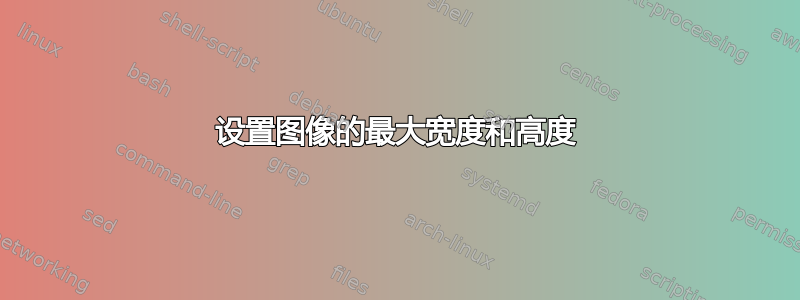
我想同时定义图像的最大高度和最大宽度。我想一定有一个包可以做到这一点,但实际上我找不到它...
答案1
您可以使用keepaspectratio键并将图形定义为:
\includegraphics[width=10cm,height=10cm,keepaspectratio]{image}
MWE如下:
\documentclass{article}
\usepackage{graphicx}
\begin{document}
\includegraphics[width=2cm,height=3cm,keepaspectratio]{./graphics/amato}
\includegraphics[width=2cm,height=3cm,keepaspectratio]{./graphics/cardtrick}
\end{document}

试验具有不同纵横比的图像来查看效果。
答案2
如果你adjustbox使用该export选项加载包,则其键可用于\includegraphics:将以下内容放在序言中
\usepackage[export]{adjustbox} % also loads graphicx
然后使用
\includegraphics[max height=<dimension>,max width=<dimension>]{file}
这样,图像将按最大尺寸缩放,以致其宽度和高度不会超过规定的两个尺寸,并且不会产生任何失真。
答案3
您可以graphicx按如下方式使用包。
\documentclass{article}
\usepackage{graphicx}
\begin{document}
\begin{figure}
\centering
\includegraphics[width=\textwidth]{imagefile.pdf}
\caption{Caption of the figure}
\end{figure}
\end{document}
imagefile.pdf是您的图形文件的文件名,可以是.png,.jpg……等。
答案4
在文本中(例如具有 2 列的 IEEE),您可以使用:
\begin{figure}[!t]
\centering{\includegraphics[width=9cm,height=5cm,keepaspectratio]{Figure}}
\caption{type your caption}
\label{give a label if you want to refer to it in the text}
\end{figure}


