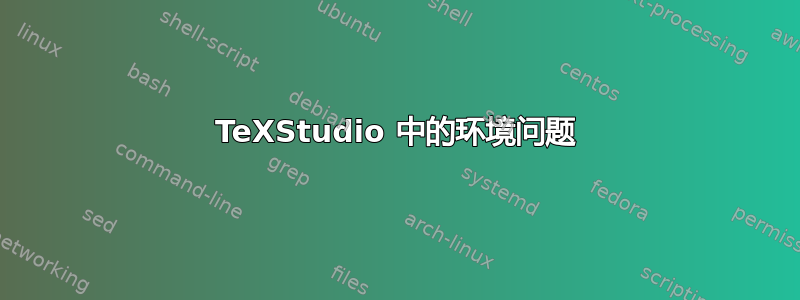
这个文件
\documentclass{article}
\usepackage{amsthm}
\newtheorem{lemma}{Lemma}
\newcommand{\mycommand}{Here is the command}
\begin{document}
\begin{lemma}
Here is the lemma
\end{lemma}
\mycommand
\end{document}
编译得很完美,但问题是\begin{lemma} \end{lemma}当我将指针放在它们上面时,TeXStudio 会说它们是无法识别的命令,并且它们的背景是可怕的橙色(我知道如何禁用它,但我不想这样做,因为这个功能很有用)。当我定义其他环境时也会发生同样的情况。我经常定义几个定理环境。
但奇怪的是,当我定义一个新命令时,TeXStudio 确实识别它,并且自动完成功能可以与新命令和新定理环境一起使用(当我写\begin{lem}一个框时会显示我的新环境,这很酷)。
我希望 TeXStudio 能够识别我的环境。
答案1
当我检查所有选项时,它对我有用选项 > 配置 TexStudio > 完成 > 使用以下完成文件。我不知道在这种情况下我们需要使用哪个头文件。
您也可以在以下网址查看帖子TeXStudio 无法识别某些命令
答案2
根据 SourceForge TeXstudio 论坛条目
http://sourceforge.net/projects/texstudio/forums/forum/907839/topic/5111488
这是解决使用TeXstudio 的 SVN 版本并且是固定的。
建议的解决方案是
- 使用 SVN 版本;或者
- 等待更新的版本(可能是 2.4)。
答案3
我有一个类似的问题(使用 TexStudio 2.9.4,因此该问题并未像宣布的那样在 2.4 中完全解决),但是在定义没有参数的新环境时不会出现这种情况,只有当我的新环境具有参数时才会出现:
\documentclass{scrbook}
\newenvironment{WithoutParameter}{}{}
\newenvironment{WithParameter}[1]{}{}
\newenvironment{OptionalParameter}[1][DefaultValue]{}{}
\begin{document}
% this works, and in the editor is diplayed correctly:
\begin{WithoutParameter}
without parameter
\end{WithoutParameter}
% all the following work also, but "\begin{..}" is marked as error in the editor as described above
\begin{WithParameter}{}
with parameter, empty value
\end{WithParameter}
\begin{WithParameter}{SomeValue}
with parameter, some value
\end{WithParameter}
\begin{OptionalParameter}
with optional parameter, no value
\end{OptionalParameter}
\begin{OptionalParameter}[]
with optional parameter, empty value
\end{OptionalParameter}
\begin{OptionalParameter}[SomeValue]
with optional parameter, some value
\end{OptionalParameter}
\end{document}


