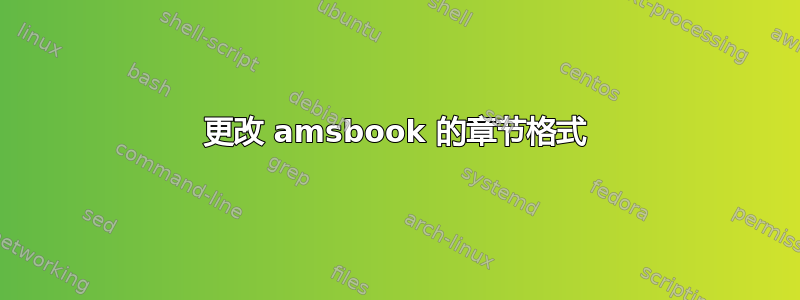
答案1
此更改应该接近您想要的值。您可能希望调整这些\vspace值,但这应该很简单。
\documentclass{amsbook}
\makeatletter
\def\@makechapterhead#1{\global\topskip 2.5pc\relax
\begingroup
\huge\bfseries
\chaptername\enspace\thechapter\par
\vspace{1pc}
#1\par \endgroup
\vspace{2pc}
}
\makeatother
\begin{document}
\mainmatter
\chapter{Introduction}
Some text.
\end{document}




