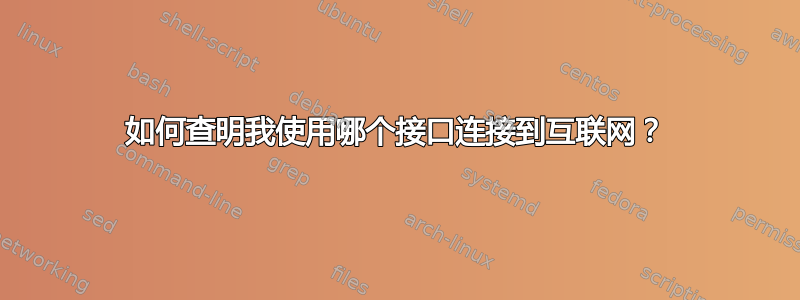
我已经eth0并且wlan0根据ifconfig并且我可以ping google.com。
我怎样才能找到(对于普通用户,而不是root)什么界面积极的,例如,ping(或其他,ping 不是强制的)使用什么接口?
我使用的是 Ubuntu 11.04 或 Fedora 14
答案1
您可以使用route以下命令来查找默认路由:
$ route
Kernel IP routing table
Destination Gateway Genmask Flags Metric Ref Use Iface
192.168.1.0 * 255.255.255.0 U 1 0 0 eth0
link-local * 255.255.0.0 U 1000 0 0 eth0
default 192.168.1.1 0.0.0.0 UG 0 0 0 eth0
Iface目标行中的列告诉default您使用哪个接口。
答案2
答案3
在 GNU/Linux 系统上:
#!/bin/sh
# host we want to "reach"
host=google.com
# get the ip of that host (works with dns and /etc/hosts. In case we get
# multiple IP addresses, we just want one of them
host_ip=$(getent ahosts "$host" | awk '{print $1; exit}')
# only list the interface used to reach a specific host/IP. We only want the part
# between dev and the remainder (use grep for that)
ip route get "$host_ip" | grep -Po '(?<=(dev ))(\S+)'
答案4
获取通常用于路由到与 DMZ、专用网络、VM 主机等相反的“剩余”互联网的默认网络接口,这些接口通常是显式路由的。
$ ip route get 8.8.8.8 | sed -n 's/.* dev \([^\ ]*\) .*/\1/p'
eth0


