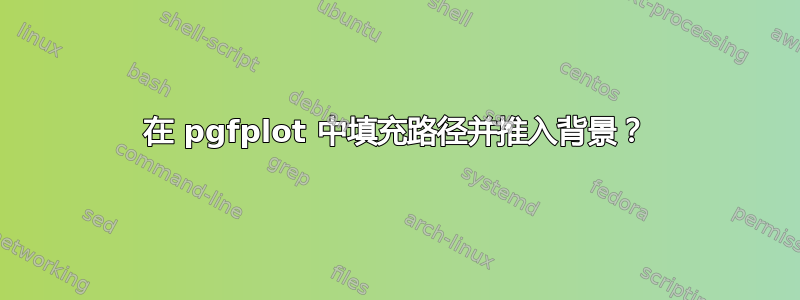
我正在使用 pgfplots 绘制 xy 平面上的闭合路径图。出于这里不重要的原因,我想填充闭合路径。这很好,但轴被填充的路径隐藏了。我怎样才能将填充的路径推入背景或将轴推入前景?我查看了此处提到使用 pgflayers 的其他一些问题,但在 TikZ 或手册中都找不到pgfplots。
梅威瑟:
\documentclass[10pt]{article}
\usepackage{tikz}
\usepackage{fancyhdr}
\usepackage{pgfplots}
\usepackage[active,tightpage]{preview}
\PreviewEnvironment{tikzpicture}
\begin{document}
\thispagestyle{empty}
\begin{tikzpicture}
\begin{axis}[
axis x line=middle,
axis y line=middle,
xmin = -2.0, xmax = 2.0,
ymin = -2.0, ymax = 2.0,
]
\addplot[fill=lightgray,mark=none] coordinates {
(-1.0, -1.0)
( 1.0, -1.0)
( 1.0, 1.0)
(-1.0, 1.0)
(-1.0, -1.0)
};
\end{axis}
\end{tikzpicture}
\end{document}
答案1
axis环境的关键
axis on top
这使

\documentclass[10pt]{article}
\usepackage{pgfplots}
\usepackage[active,tightpage]{preview}
\PreviewEnvironment{tikzpicture}
\begin{document}
\thispagestyle{empty}
\begin{tikzpicture}
\begin{axis}[axis on top,
axis x line=middle,
axis y line=middle,
xmin = -2.0, xmax = 2.0,
ymin = -2.0, ymax = 2.0,
]
\addplot[fill=lightgray,mark=none] coordinates {
(-1.0, -1.0)
( 1.0, -1.0)
( 1.0, 1.0)
(-1.0, 1.0)
(-1.0, -1.0)
};
\end{axis}
\end{tikzpicture}
\end{document}


