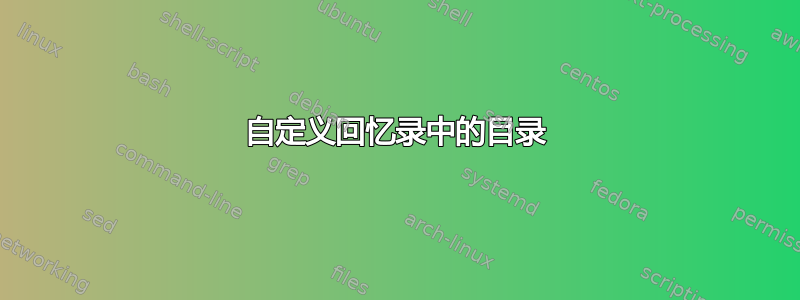
我的文档中有一个目录memoir,但我想稍微改变一下它的显示方式:
1) 我想减少章节之间的间距(现在看起来是双倍行距;我想要类似 1.3 倍的间距)。
2)我不希望章节名称以粗体显示(我仍然希望章节编号以粗体显示,只是不希望章节名称以粗体显示)。
哪些设置可以自定义这些选项?
\documentclass{memoir}
\begin{document}
\frontmatter
\tableofcontents*
\mainmatter
\chapter{First chapter}
\chapter{Second chapter}
\chapter{Third chapter}
\end{document}
答案1
您可以重新定义\cftchapteraftersnumb和 \cftbeforechapterskip:
\documentclass{memoir}
\begin{document}
\renewcommand\cftchapteraftersnumb{\normalfont}
\renewcommand\cftbeforechapterskip{5pt plus 1pt}
\frontmatter
\tableofcontents*
\mainmatter
\chapter{First chapter}
\chapter{Second chapter}
\chapter{Third chapter}
\end{document}



