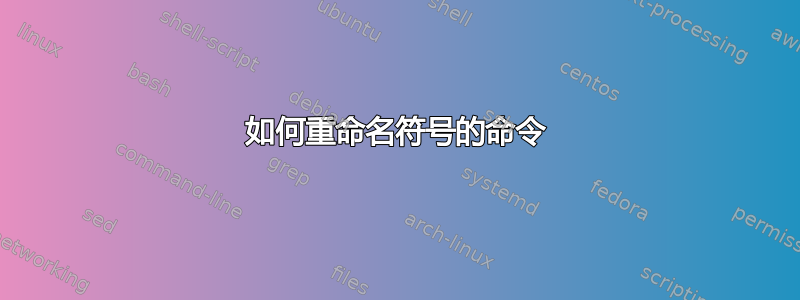
我使用符号int表示拓扑空间的内部以及R nInt中闭流形的内部。
但是\int是“积分”符号的内置命令。我怎样才能将积分符号重命名为\intgrl?
目前,我有:
\def\int{\mathrm{int}}
\def\Int{\mathrm{Int}}
答案1
您可能需要使用类似的东西:
\let\intgrl\int
\def\int{\mathrm{int}}
\def\Int{\mathrm{Int}}
答案2
不要用于\mathrm定义运算符:间距可能不正确。比较
\[ \mathrm{int} A \]
相对
\[ \mathop{\mathrm{int}} A \]
没有必要使用复杂的第二种构造,因为amsmath提供了一种简单的方法来获取它。
\usepackage{amsmath}
\let\intgrl\int % keep the original definition of `\int`
\let\int\relax % to avoid a "spurious" error message
\DeclareMathOperator{\int}{int}
\DeclareMathOperator{\Int}{Int}
然而,我不会重新定义\int并使用
\DeclareMathOperator{\sint}{int}
\DeclareMathOperator{\sInt}{Int}
(“s” 代表“设置”)。
答案3
在其中一个源文件中综合 LaTeX 符号列表作者:Scott Pakin
% There are a number of symbols (e.g., \Square) that are defined by %
% multiple packages. In order to typeset all the variants in this %
% document, we have to give glyph a unique name. To do that, we define %
% \savesymbol{XXX}, which renames a symbol from \XXX to \origXXX, and %
% \restoresymbols{yyy}{XXX}, which renames \origXXX back to \XXX and %
% defines a new command, \yyyXXX, which corresponds to the most recently %
% loaded version of \XXX. %
他在其他地方提到这些命令可以在savesym包(虽然它似乎没有任何文档,因此上面的内容被复制过去)。我可以通过 miktex 包管理器获取包。
查看文件符号.tex以获取更多信息(他重新实现了命令)。


