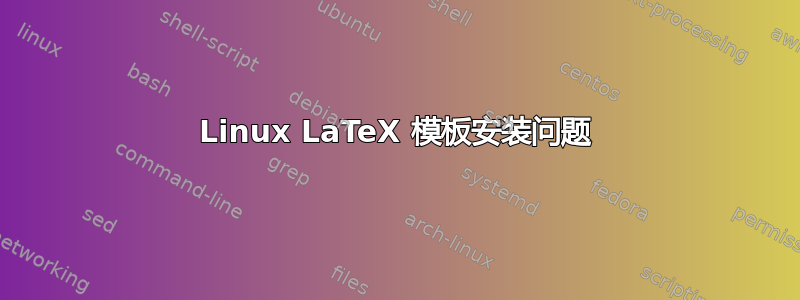
我有 Ubuntu 12.04,我正在尝试安装IEEE template以创建.tex文档。我尝试了以下教程中的两种方法,但都没有用:
https://softwareexperiments.wordpress.com/2011/01/05/installing-ieeetrans-and-the-ieee-bibtex-style-for-latex-in-ubuntu/
当我尝试编译它时,它会输出如下错误:
! I can't find file `nullfont'. <*> ...ljfour; mag:=1; nonstopmode; input nullfont Please type another input file name ! Emergency stop. <*> ...ljfour; mag:=1; nonstopmode; input nullfont Transcript written on mfput.log.
`! I can't find file `pplr7t'. <*> ...:=ljfour; mag:=1; nonstopmode; input pplr7t Please type another input file name ! Emergency stop. <*> ...:=ljfour; mag:=1; nonstopmode; input pplr7t Transcrip`t written on mfput.log. grep: pplr7t.log: No such file or directory
我不明白哪里出了问题,我能够让它在 10.04 上无缝运行。
答案1
我建议安装texlive-fonts-recommended常规 Ubuntu 存储库中提供的软件包。也许该软件包ttf-mscorefonts-installer也是必需的。


