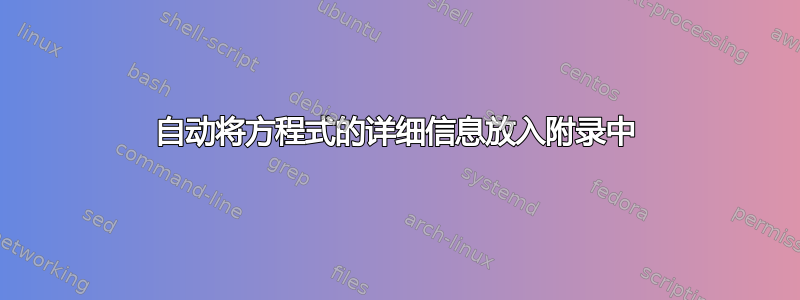
我如何才能自动将有关某个方程的详细信息放入附录中?
我尝试过回答取得了一些成功。但是,我希望这些数字可以作为可点击的交叉引用,就像我\ref{something}在包中使用内部文本时一样hyperref。
例如:
2x(3+3)=12 (1.1)
details: see page (clickable)123
附录中:
details of equation (clickable)1.1:
2x(3+3)
=2x3+2x3
=6+6
=12
答案1
这和在不同的地方写问题和答案非常相似;我非常喜欢answers包,这是我在下面的解决方案中所使用的。
步进计数器有点笨拙(也许有人会有改进的建议),但我认为它能满足你的要求。
\documentclass{article}
\usepackage{lipsum} % for sample text
\usepackage{amsmath} % for mathematical environments
\usepackage{answers} % for file writing
\usepackage{etoolbox} % for \AtBeginEnvironment (and a lot more)
\usepackage{hyperref} % for hyperlinks- load it last
% hyperlinks
\hypersetup{colorlinks=true,
linkcolor=blue}
% very useful during de-bugging!
%\usepackage[left]{showlabels}
%\showlabels{hypertarget}
%\showlabels{hyperlink}
% appendix file
\Opensolutionfile{appendixmaterial}
\Newassociation{appmat}{appMAT}{appendixmaterial}
% setup hypertargets for equations
\AtBeginEnvironment{equation}{%
\stepcounter{equation}%
\hypertarget{q:myref\theequation}{}%
\Writetofile{appendixmaterial}{\protect\hypertarget{a:myref\theequation}{}}%
\Writetofile{appendixmaterial}{\protect\label{a:myref\theequation}{}}%
\addtocounter{equation}{-1}%
}
% command to link to the appendix
\newcommand{\linktoappmat}{%
details of equation \hyperlink{a:myref\theequation}{\theequation} (see page \pageref{a:myref\theequation})}
\begin{document}
\lipsum[1]
\begin{equation}
2\cdot (3+3)=12
\begin{appmat}
\begin{align*}
2\cdot (3+3) & =2\cdot 3+2\cdot 3 \\
&=6+6 \\
& =12 \\
\end{align*}
\end{appmat}
\end{equation}
\linktoappmat
\begin{equation}
2\cdot (5+5)=12
\begin{appmat}
\begin{align*}
2\cdot (5+5) & =2\cdot 5+2\cdot 5 \\
&=10+10 \\
& =20 \\
\end{align*}
\end{appmat}
\end{equation}
\linktoappmat
% close solution file
\Closesolutionfile{appendixmaterial}
% renew the solution environment so that it hyperlinks back to
% the question
\renewenvironment{appMAT}[1]{%
% add some glue
\vskip .5cm plus 2cm minus 0.1cm%
{details of equation \bfseries \hyperlink{q:myref#1}{#1.}}%
}%
{%
}%
\clearpage
\section{Appendix}
% input the file if it exists
\IfFileExists{appendixmaterial.tex}{\input{appendixmaterial.tex}}{}
\end{document}
有关此类事情的另一个例子,请查看添加另一个与问题本身超链接的答案以及其中的链接。
答案2
受到上述答案的启发。我调整了步进计数器等一些东西,并添加了一个条件,因此附录中的解决方案按章节分开。它并不完美,但可以按预期工作。谢谢@cmhughes。
\documentclass{book}
\usepackage{lipsum} % for sample text
\usepackage{amsmath} % for mathematical environments
\usepackage{answers} % for file writing
\usepackage{etoolbox} % for \AtBeginEnvironment (and a lot more)
\usepackage{hyperref} % for hyperlinks- load it last
\usepackage{ifthen} %for comparison
% appendix file
\Opensolutionfile{equation_details}
\Writetofile{equation_details}{\protect\chapter{Equation details}}
\Newassociation{eqdet}{eqDET}{equation_details}
\newcommand{\details}{
\raggedright{
\scriptsize{
\textbf{Details:} see \autopageref{details_:\theequation}\\
\vskip .3cm
}
}
}
%raised target
\makeatletter
\newcommand{\nop}[1]{\Hy@raisedlink{\hypertarget{#1}{}}}
\makeatother
\newcounter{tempchap}
\setcounter{tempchap}{0}
% setup hypertargets for equations
\AtBeginEnvironment{eqdet}{%
\nop{equation_:\theequation}{}%
\ifthenelse{\equal{\value{tempchap}}{\value{chapter}}}
{}
{\Writetofile{equation_details}{\protect\section*{\thechapter}}
\setcounter{tempchap}{\value{chapter}}
}
}
% renew the solution environment so that it hyperlinks back to
% the question
\renewenvironment{eqDET}[1]{%
{\bfseries Equation \hyperlink{equation_:#1}{#1.}}
\label{details_:#1}
}
{%
}%
\begin{document}
\chapter{First Chapter}
\lipsum[1]
\begin{equation}
2\cdot (3+3)=12
\begin{eqdet}
\begin{align*}
2\cdot (3+3) & =2\cdot 3+2\cdot 3\\
&=6+6\\
& =12\\
\end{align*}
\end{eqdet}
\end{equation}
\details
\lipsum[1]
\begin{equation}
3\cdot (4+4)=24
\begin{eqdet}
\begin{align*}
3\cdot (4+4) & =3\cdot 4+3\cdot4\\
&=12+12\\
& =24\\
\end{align*}
\end{eqdet}
\end{equation}
\details
\chapter{Second Chapter}
\lipsum[1]
\begin{equation}
2\cdot (3+3)=12
\begin{eqdet}
\begin{align*}
2\cdot (3+3) & =2\cdot 3+2\cdot 3\\
&=6+6\\
& =12\\
\end{align*}
\end{eqdet}
\end{equation}
\details
\lipsum[1]
\begin{equation}
3\cdot (4+4)=24
\begin{eqdet}
\begin{align*}
3\cdot (4+4) & =3\cdot 4+3\cdot4\\
&=12+12\\
& =24\\
\end{align*}
\end{eqdet}
\end{equation}
\details
\Closesolutionfile{equation_details}
\appendix
% input the file if it exists
\IfFileExists{equation_details.tex}{\input{equation_details.tex}}{}
\end{document}


