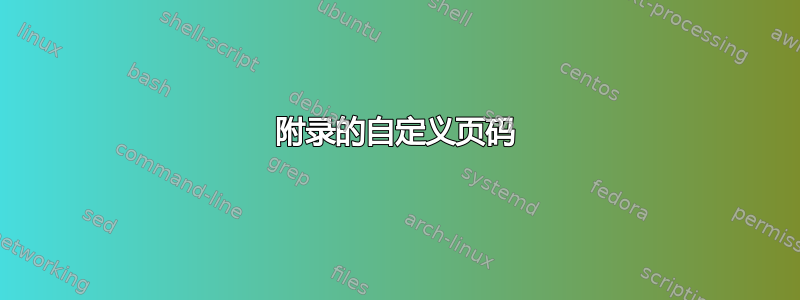
对于附录,我想要一个像 A1、A2、... 这样的页码编号。
怎么办?\pagenumbering{...}我只能在阿拉伯数字和罗马数字之间进行选择。
答案1
page您可以通过重新定义来更改计数器的“外观” \thepage。以下是简单添加“A”的解决方案:
\documentclass{article}
\usepackage{lipsum}
\begin{document}
\section{foo}
\lipsum
\clearpage
\pagenumbering{arabic}% resets `page` counter to 1
\renewcommand*{\thepage}{A\arabic{page}}
\appendix
\section{appfoo}
\lipsum
\end{document}
对于book和report类,您可以考虑根据附录章节“编号”添加页码前缀(“A”,“B”,...)。在以下示例中,包etoolbox用于\chapter在附录开头添加定义:
\documentclass{report}
\usepackage{etoolbox}
\usepackage{lipsum}
\begin{document}
\chapter{foo}
\lipsum
\appendix
\pretocmd{\chapter}{%
\clearpage
\pagenumbering{arabic}%
\renewcommand*{\thepage}{\thechapter\arabic{page}}%
}{}{}
\chapter{appfoo}
\lipsum
\chapter{appbar}
\lipsum
\end{document}
答案2
对于article课程,我使用以下内容preamble将页码设为 A-1、A-2...B-1、B-2 等,这样您就不必为每个附录硬编码节字母。包括\break使得每个附录都从自己的页面开始,并根据节 A、B、C 等获得新的页码样式。
\newcommand{\appendixpagenumbering}{
\break
\pagenumbering{arabic}
\renewcommand{\thepage}{\thesection-\arabic{page}}
}
然后在开头使用此命令每个附录部分
\appendixpagenumbering
这与附录开头使用过的图形和表格重新编号命令配合得很好。
\counterwithin{figure}{section}
\counterwithin{table}{section}


